Windows 10 Hits You With Blue Screens: How to Solve the Problem

You may be in the middle of the process of editing your photos in Photoshop to post them on Instagram, and suddenly, the famous blue screen error (colloquially known as the Blue Screen of Death) appears out of nowhere and sticks to your Windows 10…
How to Take a Screenshot in Windows 10
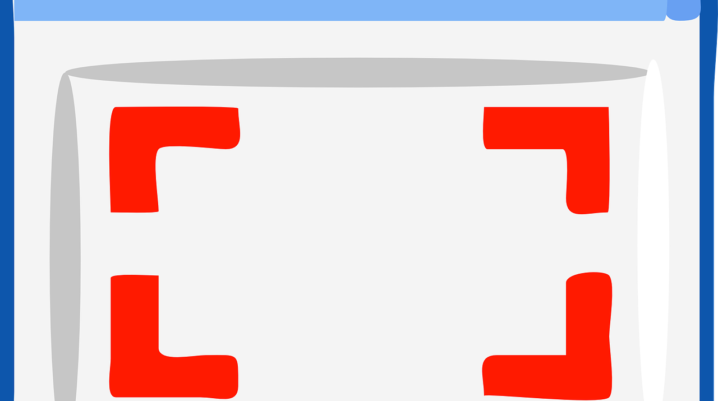
Today, in this tutorial, we’ll be showing you how to take a screenshot in Windows 10. Screenshots are simple JPEG/PNG illustrations of your screen display; be it a webpage, a game/movie scene or any other window display. However, the procedure is less common on PCs,…
How To Fix the Windows 10 Firewall Blocking Google Chrome Error
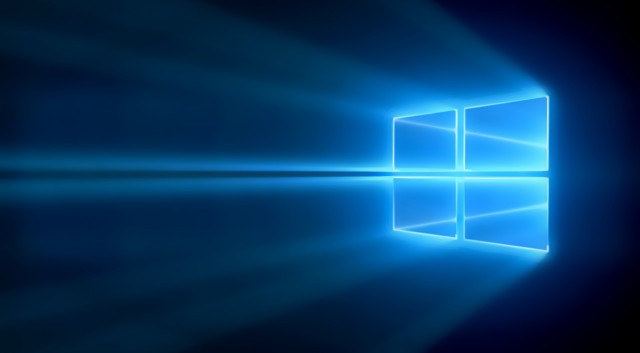
Windows 10 users have reported that sometimes the operating system’s firewall blocks Chrome without a cause. The Windows firewall has obstructed some features, and numerous users have complained about it. However, we’ve got you covered, if this happens to you as well. This tool works…
Latest Microsoft Windows 10 Update Build Should Not Be Installed

Windows 10 update is suffering from some technical issues. Several warnings have been issued by Microsoft in recent weeks, but they were quite vague, so that worries users. Hundreds of millions of Windows 10 computers are affected by the most recent warning issued by the…
ESET NOD32 Antivirus Team Discovers Severe Windows 10 Zero-Day Vulnerability

Developers of successful antivirus software ESET NOD32 have uncovered the identities of the hackers that exploited new Windows 10 zero-day vulnerability. The hacker group is believed to be implicated in cyber-espionage activities. Sources say that the group called “Buhtrap” has not used this tactic before,…
