USB Ports Not Working in Windows 10 [Quick Fix]
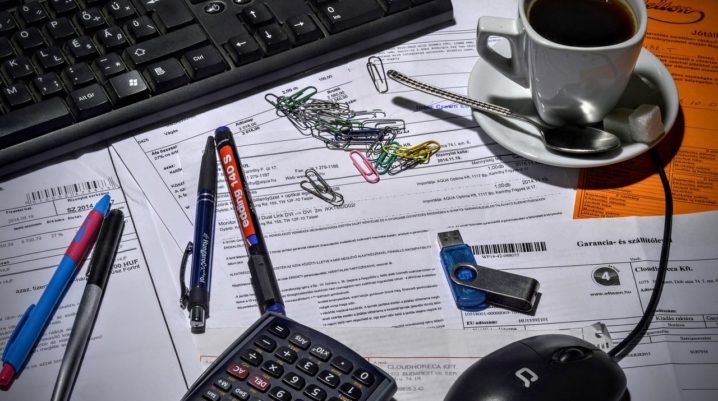
Having faulty USB device can be very frustrating. This fault may hinder files transfer from USB, modern mouse, external keyboard, printer, pen drive and many others. Therefore, if you are currently experiencing this challenge, there are ways to fix this and get your Window 10…
How to fix Skype error 1638

Did you experience Skype error 1638 while installing or updating Skype? Don’t worry, we will address this issue in this post. Skype is a popular voice & video communication tool. However, some users complained about getting the error 1638 when trying to update/install Skype. Therefore,…
How to fix WerFault.exe Application Error
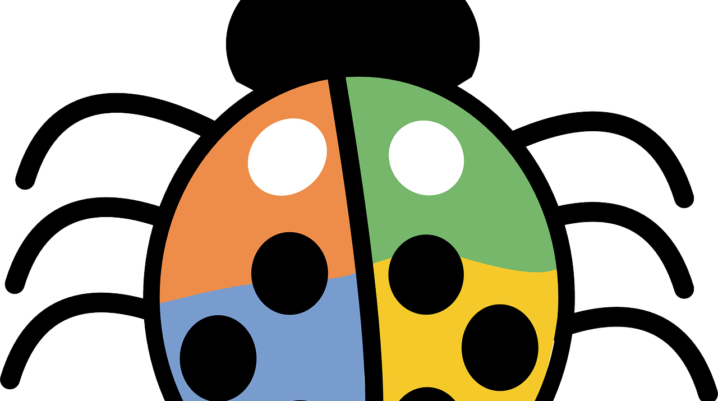
Is WerFault.exe an error, virus, malware or just a typical Windows program? Follow this post to know more about it, particularly how to remove it on Windows 10. WerFault.exe is the process associated with the “Windows Error Reporting” service. It allows Microsoft to track errors…
Windows Media Player Cannot Load Subtitles [Quick Fix]

Are you experiencing the Windows Media Player cannot load subtitles problem? A number of Windows users have complained about the issue of Windows Media Player not loading subtitles. If you are experiencing this issue on your PC, this tutorial will show you how to resolve…
Windows Media Player Cannot Open WAV/MP3/MP4/AVI/MKV/MPG/MOV Files [Quick Fix]

Can’t open any of the following file formats on Windows Media Player (WMP): WAV/MP3/MP4/AVI/MKV/MPG/MOV? This tutorial is for you. The above listed formats constitute some of the standard media formats today. And surprisingly, Microsoft-owned WMP does not support some of these formats, particularly WAV, AVI…
