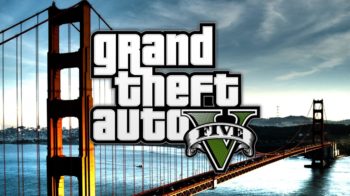Featured News
Pro Evolution Soccer: How to Become the Best Player in Town

A lot of people who are heavily into gaming claim that the Pro Evolution Soccer (PES) series is better than FIFA, and who are we to contradict them? Both series have huge notoriety, and the main reason is that they do a pretty good job…
Unveiling the Mythos: Could Batman Exist in Reality?

It’s hard to pick a character that holds as much fascination and intrigue as Batman does. That’s because we’re talking about a complex character who wrestles with his duality and consciousness frequently. He’s not just a superhero; he’s a special one! One of the major…
Top Reasons Why Batman is the Best Superhero Ever
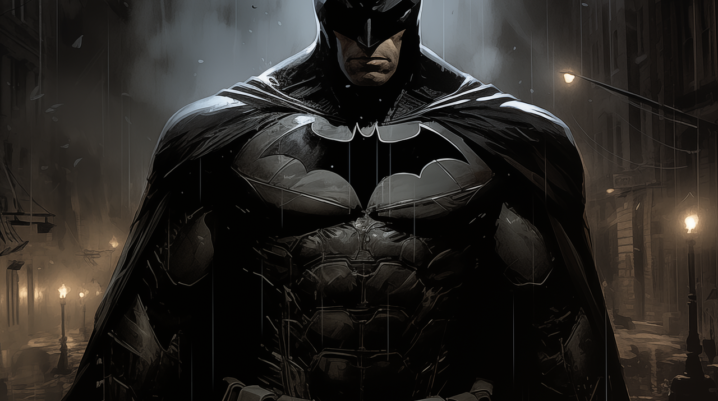
When we speak about superheroes, probably the first scenarios that pop into mind are represented by characters with amazing superpowers, such as being able to defy gravity by flying or firing lasers from the eyes and hands. Probably any kid on the planet has been…
Google Pixel 3xL: How to Find Top-Quality Wallpapers for the Phone

Getting some cool wallpapers for your smartphone can make you that special guy that everybody likes, as anybody wants to see something nice when looking at a phone for the first time. Google Pixel 3xL is one powerful gadget, and it can look even better…