Pro Evolution Soccer: How to Become the Best Player in Town

A lot of people who are heavily into gaming claim that the Pro Evolution Soccer (PES) series is better than FIFA, and who are we to contradict them? Both series have huge notoriety, and the main reason is that they do a pretty good job…
Unveiling the Mythos: Could Batman Exist in Reality?

It’s hard to pick a character that holds as much fascination and intrigue as Batman does. That’s because we’re talking about a complex character who wrestles with his duality and consciousness frequently. He’s not just a superhero; he’s a special one! One of the major…
Top Reasons Why Batman is the Best Superhero Ever
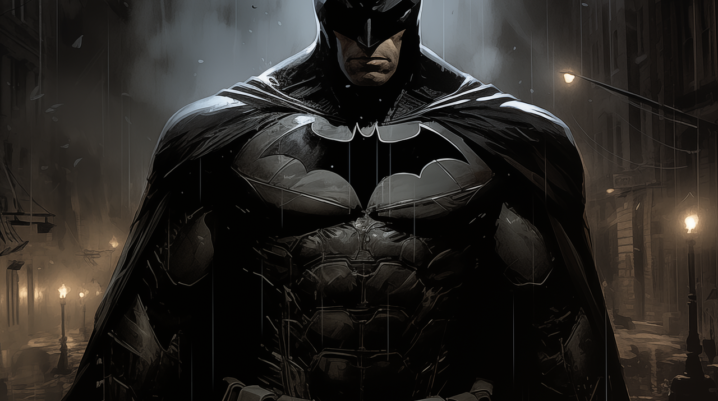
When we speak about superheroes, probably the first scenarios that pop into mind are represented by characters with amazing superpowers, such as being able to defy gravity by flying or firing lasers from the eyes and hands. Probably any kid on the planet has been…
Hogwarts Legacy: How to Open the Eyeball Chests

If you’re a fan of Harry Potter and you want to relive the universe of the famous sorcerer in a video game, you should look no further than Hogwarts Legacy. That’s because we’re talking about an amazing open-world environment that will immediately throw the player…
Hogwarts Legacy: Find Out How to Complete the Floating Candles Map

The Harry Potter legacy never gets old, as games based on the famous franchise are released even today. Hogwarts Legacy is one of them, a game that was released last year in February for PC and all major consoles. Hogwarts Legacy is also an amazingly…
