Failed Downloading in Snaptube [Effective Solutions]

Finding it difficult to download videos in Snaptube? This tutorial will show you a workaround. Today, Snaptube stands out as one of the most reliable apps for downloading online videos on Android. However, despite its growing popularity, a good number of users have complained of…
How to Fix Unfortunately Snaptube Has Stopped Error on Android devices
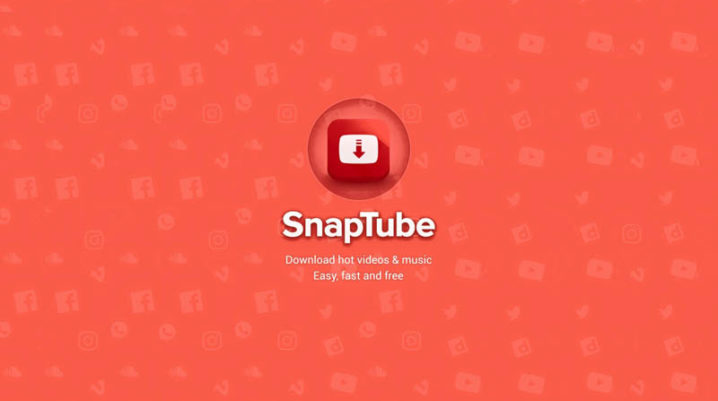
Today, in this guide, we’ll be showing you how to fix the “Unfortunately Snaptube has stopped” error in Android. Snaptube is a free mobile app, which is basically designed for downloading online videos, particularly from YouTube. The app is currently supported on only Android; although,…
Snaptube Not Working with YouTube [Effective Solutions]

Snaptube is basically a YouTube downloader, and its one of the main apps for downloading videos from the streaming site. However, there have been reported cases of the app not working with YouTube. If you come across such error, what do you do? This tutorial…
Snaptube 4.68.0.4682410 Update Comes With PiP Enhancements And Performance Improvements

There are a few online video downloaders out there, and one of the best among them is Snaptube, an app that allows users to download videos from all the major streaming platforms. Snaptube 4.68.0.4682410 comes out now with PiP enhancements and lots of other improvements….
VidMate Vs. TubeMate Vs. SnapTube – Top 3 Best Video Downloaders For Android

Online streaming platforms have become the go-to sources when it comes to entertainment. The popular platforms provide people all over the world with unlimited videos, songs, and all kinds of online videos. However, for those looking for downloading video apps, we have decided to talk…
