Google Play Services Version 21.26.21 Available with New Improvements and CHanges

Google is one of the most popular tech companies of the moment. Few others truly rival it when it comes to numbers, Apple being its main rival. Android is the company’s most prevalent product. It equips millions of smartphones and tablets across the globe, and…
Google Play Store Error 906 [Quick Fix]

Are you frustrated with the Google Play Store error 906 problem? Don’t worry! It is an uncommon Play Store error with easy solutions. Error 906 problem occurs rarely when Android users attempts to update or install applications on their device. If you receive this error…
How to fix ‘Google Search Not Working on Android’ issue

If you are experiencing issues trying to use your Google app or your Google search bar is not showing you any search history or suggestions. Also, if you get a message saying ‘Unfortunately Google Search has stopped working’, or ‘The request was not performed because…
How to fix Google Play Store DF-BPA-30 error

This Error is encountered by Android device users trying to download or purchase an app from the Google Play Store. This error comes from Google’s server, but it can also be due to a collision in your Google Play Store cache. Users experiencing this error…
How to fix Google Play Store Error DF-BPA-09
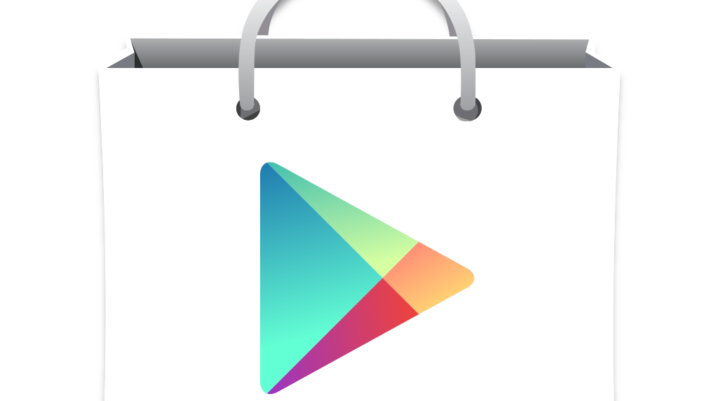
The DF-BPA-09 error is a Google Play Store error that may pop up on your android phone when you are trying to purchase some apps from Google Play Store. A pop-up appears on the user’s screen that says, ‘Error processing purchase (DF-BPA-09)’. Fix: Google Play…
