Gmail for Android not Syncing [Quick Fix]

Gmail is widely used across different parts of the world. In recent times, many users reported that Gmail app does not sync on their Android device. If your Gmail is not syncing, the Gmail app will not function well. Therefore to fix this problem, you…
Snapchat 10.59.5.0 Update Comes With ‘Charms,’ A New Group Feature

Snapchat is a multimedia messaging application used all over the world, and its main feature is that pictures and messages are available only for a short time before they disappear to their recipients. Now, Snapchat 10.59.5.0 update for Android rolled out with ‘Charms,’ a new…
api-ms-win-crt-runtime-l1-1-0.dll missing system error [Quick Fix]
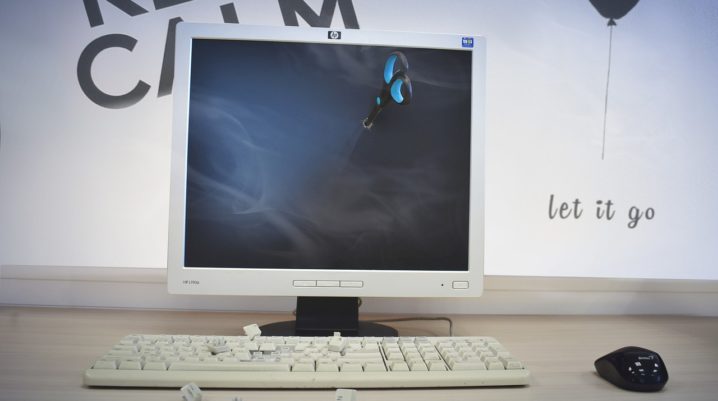
Do you experience api-ms-win-crt-runtime-l1-1-0.dll missing system error when launch applications on your Windows PC? If this problem displays on your window screen, it means that the api-ms-win-crt-runtime-l1-1-0.dll program is missing from your Windows PC. When this occurs, your program might not launch. However, we will…
Windows Defender versus BitDefender: Clash of the Defenders

Windows Defender and Bit Defender are two standard antivirus programs, with huge global userbase. And this article will weigh both AV programs side-by-side, to identify their relative strengths and downsides. Windows Defender, as the name implies, is basically suited for protecting Windows PC (against malicious…
NordVPN vs Hotspot Shield – Features and Benefits with Pricing

This is a software comparison article between NordVPN and Hotspot Shield. Here, we’ll be showing you a concise comparison between the both VPNs; detailing their respective strengths and weaknesses. NordVPN is generally known for its speed and superb privacy protection system, which are generally offered…
