How to Fix GTA 5 Launcher Error
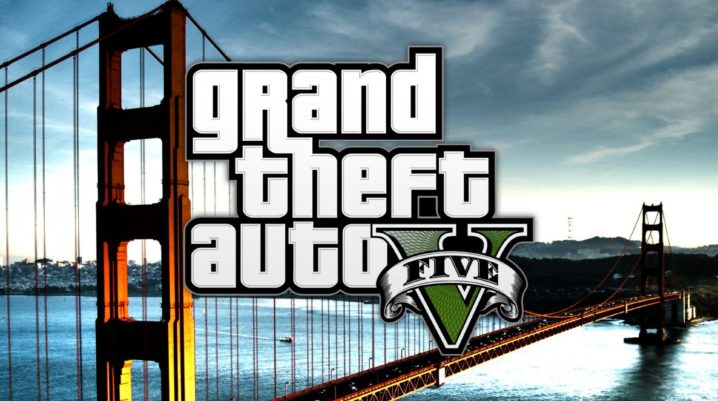
Want to fix GTA 5 launcher error? Read on. Certain situations trigger this error. Upon launching, players experience the Grand Theft Auto V launcher error. Sometimes it occurs when the launcher is supposed to install an update. GTA V launching error might be triggered by…
How to fix Vidmate crashes on Windows PC

Vidmate is one of the best apps for watching and streaming unlimited movies, videos, music, and other multimedia contents online. Besides that, Vidmate can run on Windows PC using an Android emulator. If your Vidmate app is crashing on PC, try out our recommended fixes…
Xender Web: How to connect Xender to PC

Today, we will show you how to connect Xender to your PC. Most users are familiar with using Xender to share files between mobile devices. But with the advent of web Xender, users can now share files between their mobile devices and PC or between…
How To Fix GTA V Error(0xc00007b)
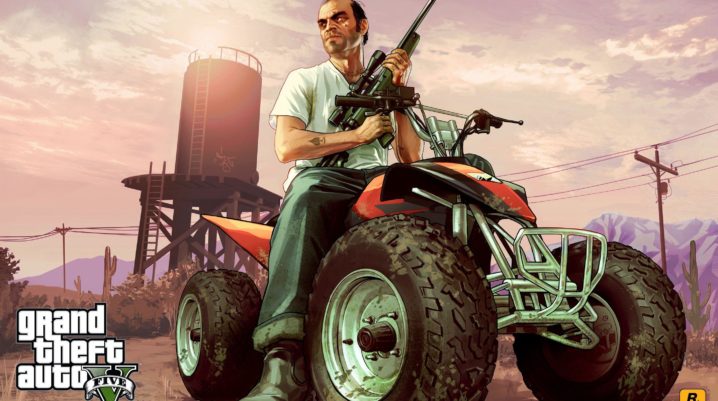
Ever come across the 0xc00007b error when running a GTA V on your PC. Players experience this error as a result of am incompatible running of files. Whenever the game is launched, the players get a message saying “The application was unable to start correctly…
How to Take a Screenshot in Windows 10
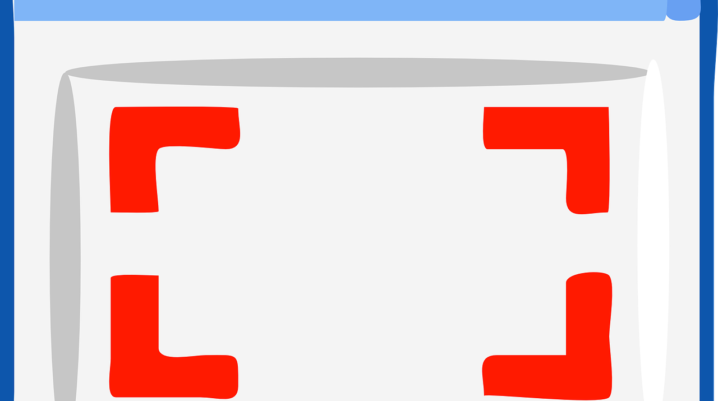
Today, in this tutorial, we’ll be showing you how to take a screenshot in Windows 10. Screenshots are simple JPEG/PNG illustrations of your screen display; be it a webpage, a game/movie scene or any other window display. However, the procedure is less common on PCs,…
