VLC Media Player Not Working Windows 10 [Expert Fix]
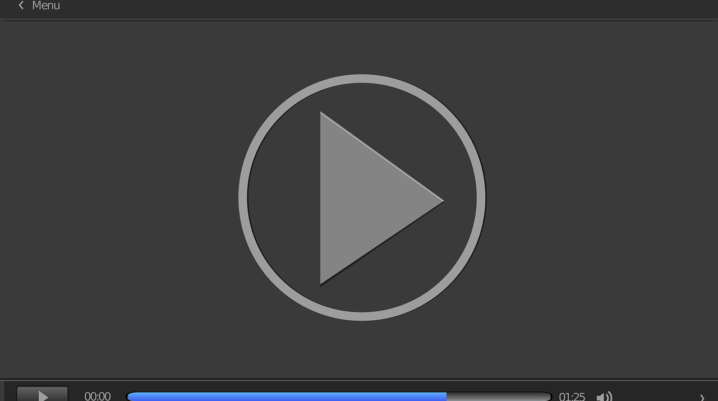
VLC media player not working on your PC? Here’s a quick fix. VLC is one of the most used media players, which is widely deployed across notable mobile and desktop platforms. However, like other PC/mobile apps, there are times when the app crashes, freezes or…
VLC Crashes When Playing DVD [Quick Fix]

VLC crashes when playing DVD? This tutorial will show you a workaround. VLC is a versatile media player, and its versatility is not limited to its cross-platform support. It’s capable of playing multi-format video and audio files from several media, including DVD among others. However,…
VLC Skipping and Lagging [Quick Fix]
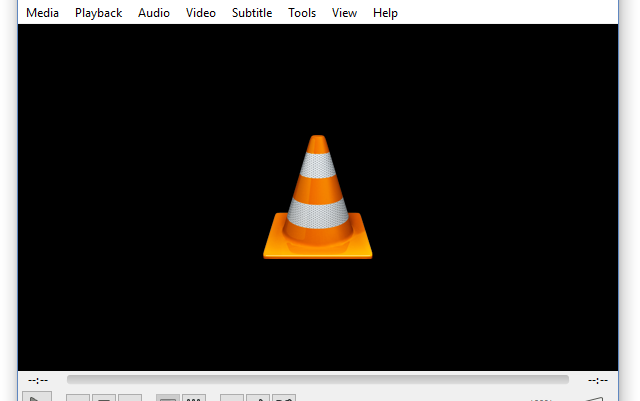
VLC is the preferred media player of hundreds of millions of PC, Mac and smartphone users across the globe. And one notorious issue that is uniform across board (across all platforms) is the skipping and lagging issue. If you’ve experienced this in the past or…
Fix: VLC not working after update
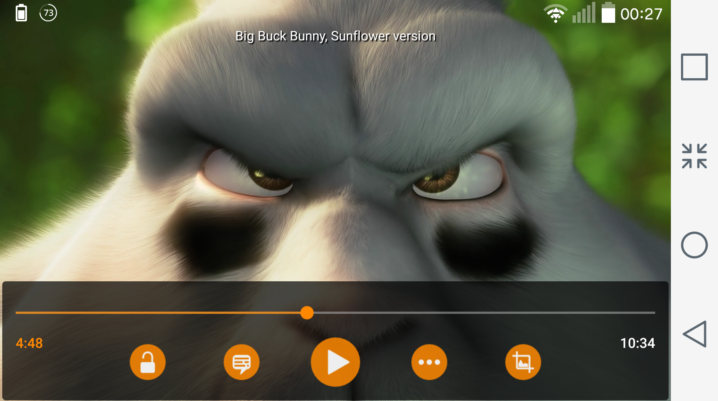
With just any type of video file, the VLC player runs them smoothly. Even some complicated files like MKV plays well on it. This tool can also be used for live-feed streaming. A reoccurring error encountered by some users is the error after update. That…
VLC keeps crashing Windows 10 [Quick Fix]

Does VLC frequently crash on your Windows 10 PC? VLC is one of the most used media player. It can be used on PC and mobile phones. VLC Media Player can play any video format thrown at it. It has a very intriguing feature that…
