Saints Row 4: Unable to Install [Simple Fix]

Saint Row 4 is a very popular game among gamers across the world. However, many Saints Row 4 enthusiasts most especially interested gamers reported being unable to install the game on their PC. There are several reasons why users may be unable to install the…
How to Run Saints Row 4 on Low-end PC

Running a low-end version of Windows PC? Want to run Saints Row 4 on it? Here are some tips for you. Saints Row IV is a popular game, widely credited for its thrilling adventurous gameplay. The game is best deployed on standard PCs, with top-end…
Saints Row Stuttering Problem [Quick Fix]

Is Saints Row stuttering on your PC? Follow through this post to fix it. A notorious stuttering problem, which generally reduces frame rate (FPS) has been observed on Saints Row 4 and the preceding version – Saints Row 3. The cause of this problem has…
Fix: Saints Row 4 Crashes
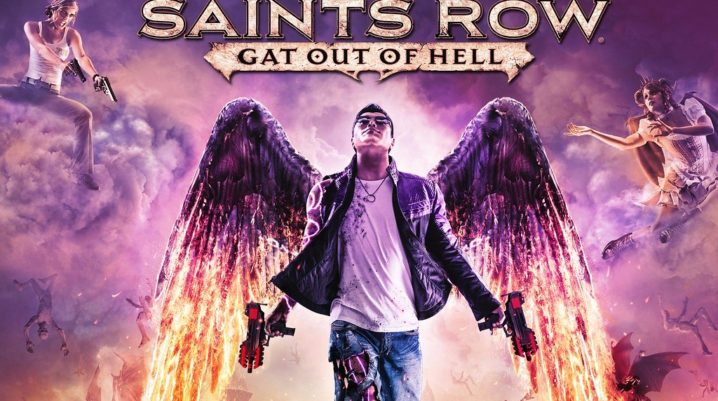
Are you experiencing Saints Row 4 crashes? Here is how to fix it. Saints Row IV is an epic game, with an adventure-themed gameplay. And it is quite popular in the gaming world; serving as the favorite game of million of gamers across the globe….
Saints Row 4 Freezing Problem [Quick Fix]

Do you experience Saints Row 4 Freezing Problem? This post will show you a quick fix. Saints Row 4 is one of the favorite choices of adventure gamers, and there are millions of avid gamers who can testify to this fact. However, despite the relative…
