How to Fix ERR_GFX_D3D_INIT in GTA V

Ever come across the GTA V ERR_GFX_D3D_INIT error message. This occurs while playing GTA V game. Users have complained about this problem. So if you find yourself in this situation, you’re probably not the first to experience it. How to Fix the “ERR_GFX_D3D_INIT” Issue Enlisted…
How to Fix GTA 5 Error Code 8000

Are you getting error code 8000 in GTA 5? Here’s how to fix it. A rather strange, yet notorious error, has been reported by GTA 5 players. This error, tagged “error code 8000”, is mainly encountered on the PC version, especially after an upgrade (from…
GTA 5 Diamond Casino Update Available With New Missions

We have some news for GTA fans from all over the world. Keep reading if you want to find out what is about. The new GTA update made the fans of the game very happy and it’s a huge success for Rockstar. We’ll tell you…
How to Fix GTA V Crashing Issue on PC
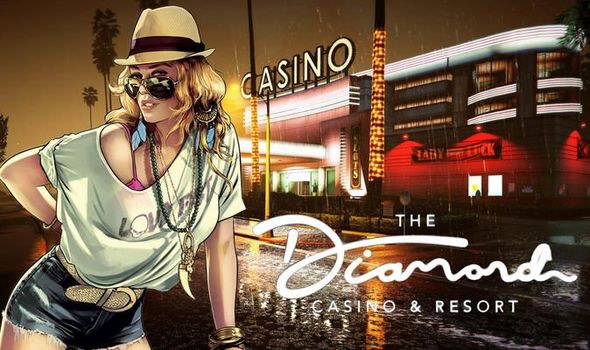
Did you experience GTA V crashes on your PC? In this article, I will show you how to fix it. Grand Theft Auto V (GTA V) is an interesting game both on mobile and desktop devices. However, GTA V frequent crashes on PC make the…
How to fix GTA connection problems on Xbox One
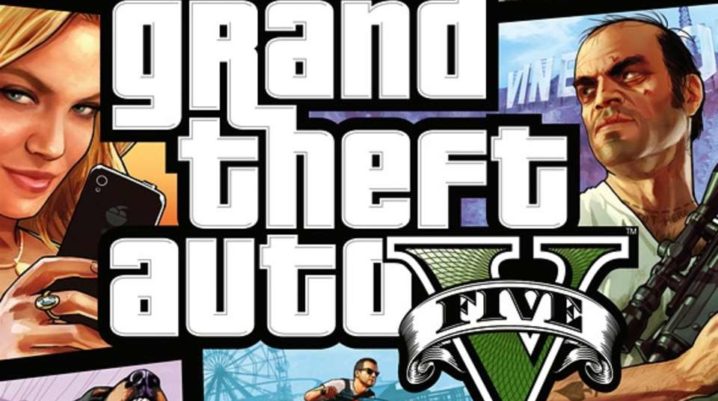
Grand Theft Auto is an online multiplayer game developed by Rockstar Video game developer and publisher. In GTA, players can choose to join criminal enterprises or create their criminal enterprises. Although the game is fun, it is not without its fair share of issues. For…
