Gmail 2019.08.04.263630132 Update For Android Launched With Improvements

In recent years social platforms have started to become the primary means of communication over the internet. While they are quite popular, many companies and professionals continue to rely on email services for business communication. Gmail is lately the most popular email service, and, recently,…
How to Download Norton Antivirus on Windows PC

Long are the days when crazy scary Trojan viruses made your computer explode. But that does not mean that the present is virus-free. The virus game has shifted to spying and stealing data. A hacker or group of hackers prefer to access your information without…
Forza Horizon 4 – How To Download and Play It On Xbox One

Let’s face it, and whether you’re a big gamer or not, racing is hot. In case you are a big gamer, you will enjoy getting the digital thrills that racing games give you, all from the comfort of your living room. Cars are expensive anyway,…
Opera Gx Gaming Browser – Everything You Need To Know About It
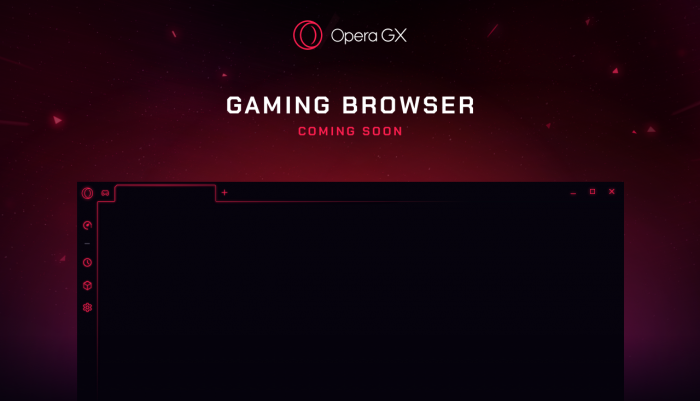
The gaming community usually expects the latest news in terms of game development from the annual E3 event: game announcements, game trailers, game promotional materials, and even gaming tech. But E3 2019 gave gamers some news they probably did not expect. Opera came out with…
Chrome vs. UC Browser – Best Specs, Features and Privacy Comparison

When you’re spending a lot of time on the internet, choosing the best browser is vital. We’ve compared Google’s Chrome browser with Alibaba’s UC Browser in order to make easier your decision and to help you choose the best option out there. Short presentation We…
