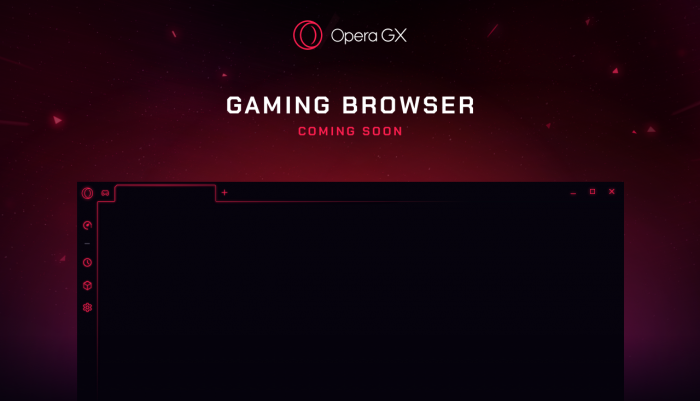
The gaming community usually expects the latest news in terms of game development from the annual E3 event: game announcements, game trailers, game promotional materials, and even gaming tech. But E3 2019 gave gamers some news they probably did not expect. Opera came out with something called Opera GX, which is supposed to be a gaming browser.
The company says that this browser is specially designed for gamers, meaning that it will give game-related information to users. But is it any good?
Opera Gx RAM and CPU Limiters
The browser has made a browser that has built-in CPU and RAM limiters. This means that the user sets the level of system resources the browser is allowed to use. This is a feature that would obviously come in handy while a game is running so that it would have priority in terms of system resources.
Modern games require good PC builds if not great ones, so the system requirements are high. Lots of gamers actually record or stream their gameplay to an audience. An entire business sector has been created because of this. Such endeavors also eat up some of the PC performance.
Furthermore, most streamers have a second monitor so that they can read what people in their chat say. This means that a browser needs to be opened at the same time as the game and the recording software. All of this adds up to a whole lot of lag, so having a gaming browser that uses fewer resources could be significant.
Opera Gx Twitch integration
Twitch is world-famous for its live-streaming capabilities. Gamers are mostly found on the platform as it provides an excellent medium to make a living while playing your favorite games. Players and streamers will benefit from accessing their Twitch information by receiving browser notifications.
Opera Gx Gaming Browser Pop-out
A nifty feature that the browser will get is a floating window that will pop out during a game. This will be useful in case you want to search for something, and you don’t have a second monitor. This means you don’t have to Alt+Tab out of the game because the search function is integrated. Much like how you can access Steam within a game if Opera explained it adequately.
Opera Gx, the company’s first gaming browser, seems promising.
