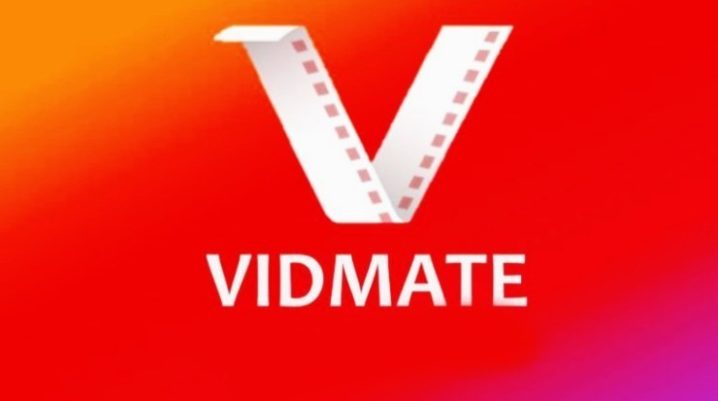
VidMate not working on your smartphone/tablet? Here’s how to fix it.
VidMate is a popular streaming and download platform, which affords users the opportunity to download online videos and watch them offline. This app, though not supported by Google (it’s not hosted on Play Store), makes up one the most used apps, with over half-a-billion users.
However, there are times when this app stops working, in which case, you’re unable to watch/download your favorite videos.
To get around this, herein are some reliable workarounds.
Fix: VidMate Not Working Anymore
The cause of this error could be a device malfunction, storage/RAM issue, internet connection issue or a corrupt/damaged cache.
In any case, below are some fixes you can try:
Note: Ensure you are on stable internet connection, preferably Wi-Fi or 3G/4G mobile network. Also, make sure there is no issue with your RAM/internal storage.
Fix 1: Restart app & device
Often times, apps malfunction due to minor issues with your your device. So, before running any advanced troubleshooting, force-close the app; restart your phone; and relaunch the app.
If the error persists after this, you can try the next fix.
Fix 2: Clear app’s cache
This is the most popular fix here. And its execution has been outlined in the step-by-step guidelines below:
- Go to Settings.
- Select Application Manager or Apps (depending on your device).
- Find and click on VidMate.
- Select Clear cache (or Storage > Clear cache).
- Now, select Force stop.
- Exit Settings.
Now, launch VidMate and see if it now works fine. If the problem persists, try the next fix.
Fix 3: Update VidMate
At times, the “VidMate not working” error is caused by a bug(s) in the app. This is probably the case if other apps work fine.
To address the issue of bug attacks, VidMate developers regularly release patched updates (on new versions) of the app. So, to fix the “not working” error, try and update the app.
Fix 4: Reinstall VidMate
As pointed out earlier, VidMate is not hosted on Play Store; hence, it’s possible that you are running a bugged/counterfeit version, as there are numerous untrusted sites that offer this.
To fix the error, in this case, simply uninstall the app: Settings > Apps > VidMate > Uninstall. And reinstall the latest version (apk) from the official download site.
Hope you find this helpful?
