Google Play Store Error 101 [Quick Fix]
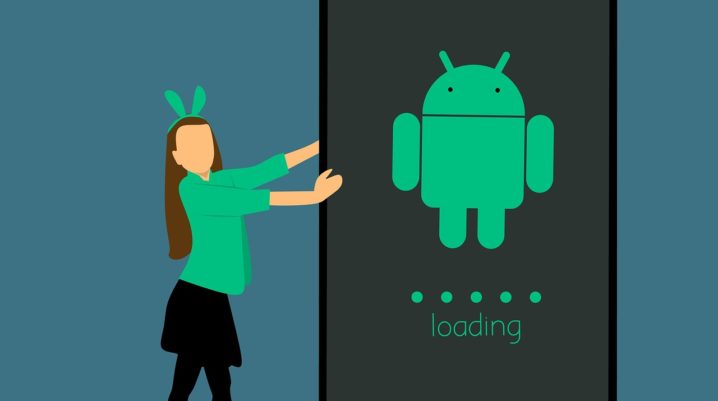
Google Play Store error 101 is one of the oldest Play Store error encountered by many Android users. Android devices which encounter this problem are mostly older versions (Android 4.0 or less). While try to download any apps such as Viber, LinkedIn, Facebook, Whatsapp, Skype,…
How to fix Google Play Store Error 8

Did you experience Google Play Store error 8? Well, you’re not alone. In this post, we will show you how to resolve this problem. Several Android users complained about getting the Google Play Store error 8 during the process of installing an app from the…
How to fix Google Play Store Error 406

Have you encountered Play Store error 406 recently? Don’t worry, we will show you how to resolve this problem with quick and easy solutions. Play Store error 406 is one of the annoying Play Store issues which prevents Android users from downloading apps successfully. On…
Google Play Store Error 413 [Expert Fix]

Many Android users reported getting the Play Store error 413 prompt while download or updating applications from the Play Store. Google Play Store error 413 is usually displayed as: “Unable to download application ** because an error occurred (413).” While this may be a frustrating…
How to fix Google Play Store error 18

Did you encounter Google Play Store error 18? Don’t panic, we have effective solutions for you. Several Android users reported that they experienced Google Play Store error 18 while install an app while the error code pops up. The error code displays indicating that the…
