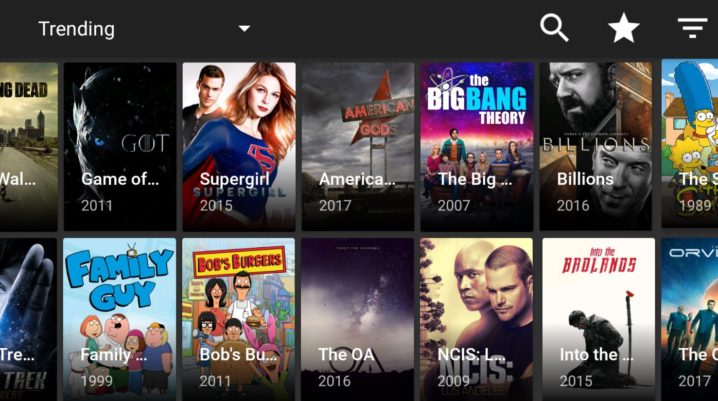
Titanium TV is one of the notable TV streaming apps which provide you with access to the latest movies and TV shows. Besides that, this app is available for Android users. Not only can you enjoy movies and TV shows, streaming of videos, saving offline, and sharing to your friends is also one of its best features.
As said earlier, the Titanium TV app is yet to be extended to iOS users. However, it has been downloaded across the globe. Users can watch any movies or TV shows regardless of the broadcast time. In other words, it doesn’t matter if you miss your favorite show. With this app, you can stream them and even watch offline.
Benefits of Titanium TV App
Titanium TV app allows you to stream any type of movies and TV shows. The question now is – what are the things to enjoy in this app?
- Titanium TV app allows you to stream videos in any preferred quality. The qualities vary in different categories. Users can stream low-quality videos, and full HD movies as well.
- Users can access subtitles in any preferred language.
- Movies and TV shows can be saved to offline mode.
- Users can stream unlimited videos.
How To Install Titanium TV App
Titanium TV app is yet to be available on Google Play Store but accessible on third-party app repositories.
Nevertheless, follow these quick steps to get it installed on your Android phones:
Note: Ensure you have enabled installation from unknown sources in your device settings before you proceed.
- Download this app from its official website
- Follow procedures on the screen to install the app.
- Launch the Titanium TV APK file and begin to enjoy unlimited streaming.
With this app, streaming of videos is free. Also, no registration process is needed. Stream and enjoy the fun.
Was this helpful?
