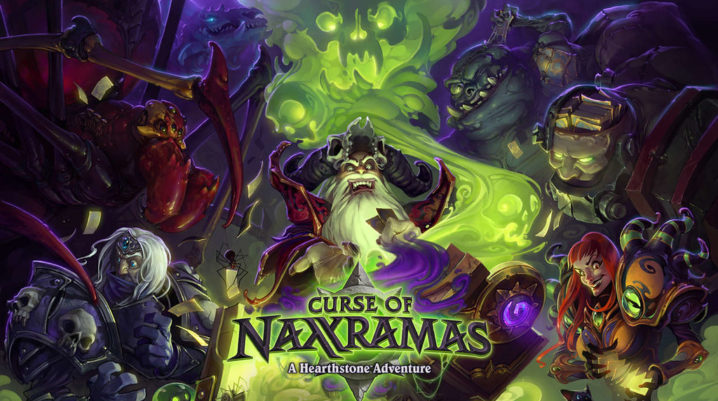
In as much as Hearthstone is fun, it also has some connection issues attached to it. This is what makes users frustrated. Hearthstone is an online game published by Blizzard Entertainments.
The publishers of this game have tried so much to win the heart of many game lovers. Bottom line, it has worked for them.
Lately, Hearthstone players face one major challenge, and that is the connection issues attached to this game. Solutions to these problems will be emphasized on as we discuss.
How to Fix Hearthstone Connection Issues
Hearthstone comes with different technical issues. Many users find it difficult to log in while some are disconnected immediately. Some others get stuck at the tavern doors while logging in. All these are connection related problems. With the tips given below, Hearthstone connection issues can be fixed on any device. They work on Mobile phones, Windows, and Mac.
- Update Hearthstone to the newest version.
- From the Region/Account, ensure that you selected the right option.
- Use a repair tool; it helps to fix any damaged file.
- Connect to a good internet connection if you’re using a wireless connection.
- Software drivers and Operating System should be updated.
- Network resetting is recommended.
- Other apps should be close to free up resource space.
- Deletion of Battle.net folder to remove corrupted files.
- Flush DNS.
- Restart your device to clear memory. Low memory can disrupt your connection.
If neither of the tips worked, you would have to contact the technical support of this game.
So that’s it when it comes to fixing Hearthstone Connection issues. The different connection issues can be resolved with any of these tips. Remember that the first thing to do is to check if you’re using the newest update.
Was this helpful?
