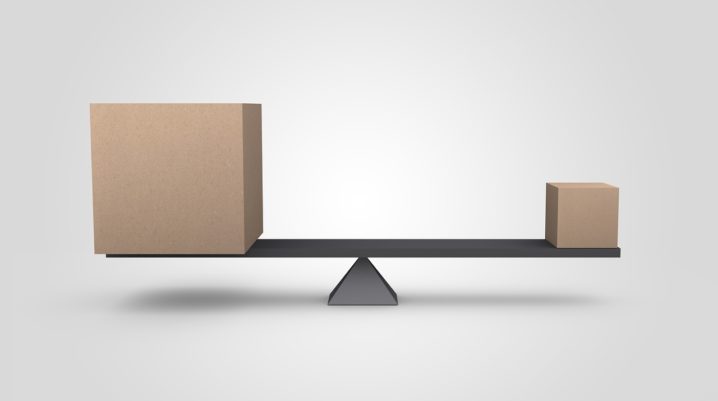
NordVPN and PrivateVPN are among the top VPN service providers in the world, both offers similar VPN services, but let us take a look at which is the better of the two under the following headings.
Location and privacy
NordVPN is located in Panama while PrivateVPN is located in Sweden. Both VPN providers operate a ‘no log’ policy and are not under any data retention laws.
In terms of privacy protection, both offers 256-bit AES military grade encryption protocol, automatic kill switch, DNS leak protection, etc. However, NordVPN has extra security features like ‘onion’ over VPN routing for extra protection, protection against DDoS attacks, double VPN, etc.
Servers and locations
NordVPN has more than 5000 servers located in 62 countries while PrivateVPN has over a hundred stable servers in 52 countries. However, NordVPN’s automatic server selection can be unreliable sometimes.
Connectivity and devices
Both NordVPN and PrivateVPN allows up to 6 users to connect to a single account using a router.
Also, both NordVPN and PrivateVPN are compatible with Windows PC and Mobile devices, iOS and Android devices.
Torrenting
NordVPN and PrivateVPN offer excellent P2P and torrenting services through their dedicated servers. Although NordVPN has more to offer in terms of torrenting and connectivity speed.
Pricing
When you are looking for a relatively cheaper monthly VPN services, PrivateVPN might be just what you need. Here’s a price analysis of both NordVPN and PrivateVPN:
- Monthly: NordVPN costs $11.95 while PrivateVPN costs $7.67
- 3-Months subscription plan: this service costs $16.89 on PrivateVPN while NordVPN does not offer a 3-months plan
- Yearly: NordVPN costs $83.86 while PrivateVPN costs $43.6
- 2-year subscription plan: NordVPN costs $95.76 while PrivateVPN does not offer a two-year subscription plan.
Conclusion
With NordVPN, you get more features and services compared with PrivateVPN. But if your choice is monthly subscription service, you might want to save a little bit by going for PrivateVPN.
Was this helpful?
