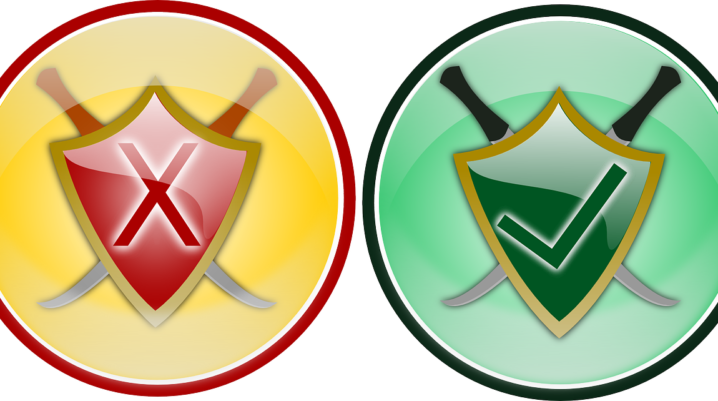
Here’s a comparison article, showing the similarities and differences between Kaspersky Anti-Virus and TotalAV.
Kaspersky Anti-Virus and TotalAV are obviously less known computer security programs, compared to the “hotshots” like Avast, AVG, Bitdefender and the likes. Nevertheless, they also standout as formidable antivirus programs.
In this piece, we’ll be looking at the feature sets and benefits, as well as the pricing of both antivirus programs, vis-à-vis each other.
Features & Benefits
Check the table below for a concise side-by-side view into both AV programs:
| Kaspersky Anti-Virus | TotalAV | |
| Supported Platform(s) | Windows, macOS & Linux | Windows, Mac, Android & iOS |
| Mobile Support | No | Yes |
| Cybersecurity | No | Yes |
| Speed (Quick Scan) | Fast (Available) | Fast (Available) |
| Malware Blocking/Removal | Yes | Yes |
| Real-time Protection | Yes | Yes |
| UI | Easy to Navigate (Simple) | Easy to Navigate (Intuitive) |
| Anti-Phishing | Yes | Yes |
| Cryptomining | No | Yes |
| System Tuneup | Yes (limited) | Yes |
| Cloud Protection | Yes | Yes |
| Browser Manager | Available | Available |
| VPN Support | No | Yes |
| Wi-Fi/Local Network Protection | Yes | Yes |
| Scan & Security Report | Yes | Yes |
| Firewall | No | Yes (Remote) |
| Troubleshooting (Windows) | Yes | No |
| Device(s) Support (Per Account) | Multiple | Multiple |
| Technical Support | Available | Available (Round-the-Clock) |
From the table, it can be observed that Kaspersky Anti-Virus is not supported on any mobile platform, unlike TotalAV, which supports Android and iOS. With this, TotalAV obviously takes the upper hand.
Furthermore, while Kaspersky Anti-Virus hosts the best obtainable antivirus, anti-malware, anti-spyware and anti-ransomware tools, it falls short in the area of cybersecurity (which is offered as a separate package by Kaspersky Inc.). This again stands TotalAV out, as it houses an advanced cybersecurity system, while also offering one of the best obtainable antivirus/anti-malware service.
In a nutshell, not to downplay the reliability of Kaspersky Anti-Virus, it’s a standard antivirus program, specially designed for PC (and Mac). However, if you’re in need of a robust (all-round) antivirus and cybersecurity program, TotalAV is obviously the better option.
Price Comparison
The table below shows the pricing of Kaspersky Anti-Virus vis-à-vis that of TotalAV:
| Kaspersky Anti-Virus | TotalAV | |
| Free Trial | Available | Available |
| Starting Price | $29.99 per year (3 computers) | $19.95 per year (Essential/Basic) |
| Closing Price | $89.98 per year (5 computers) | $59.95 per year (Ultimate) |
| Discount | 50% | Promotional (limited period) |
| Refund Policy | 30 days | 30 days |
It can be deduced (from the table) that TotalAV is a bit more affordable than Kaspersky Anti-Virus, even though both programs support multiple devices on a single account.
Hope you find this helpful?
