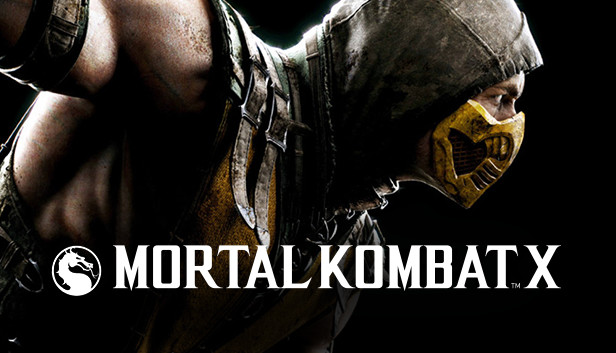
Mortal Kombat has become a classic game to play with your friends. Even if you are entertaining guests, it’s a pretty good chance that most will know what to do if you sit them on your couch and hand them a controller. With Mortal Kombat X running on the screen in front of them.
Mortal Kombat X came out in 2015 and cause a sensation, with older fans in particular. As they grew up playing the series. The games were so successful that they put arcade games into pop culture. Mortal Kombat 11 soon followed in 2018.
Play Mortal Kombat X on PC
The official version is that you can’t do it as the game is only available on consoles and mobile devices. But the unofficial version is that you can use an emulator like Bluestacks (for Android) to create a mirror image from your phone to your PC. It will not be the smoothest experience ever but you can do it without much effort:
- Download Bluestacks emulator
- Install the emulator and link it with your Google account
- Go to the Google Play Store
- Install Mortal Kombat X
- Enjoy the game
Play Mortal Kombat X on Mobile
Mortal Kombat may be the most fun when it is played on a console with a massive screen. But for today’s fast-moving society with ever-growing smartphone screens, it’s not a bad experience to play the game on mobile devices.
The game will have amazing graphics, no matter the device. So, that will be a treat. The mobile version has received an update on June 2019 and it’s become very popular. Make sure your device has at least 1 GB of RAM and 1 GB of free storage. An internet connection is required to play Mortal Kombat X on mobile devices.
