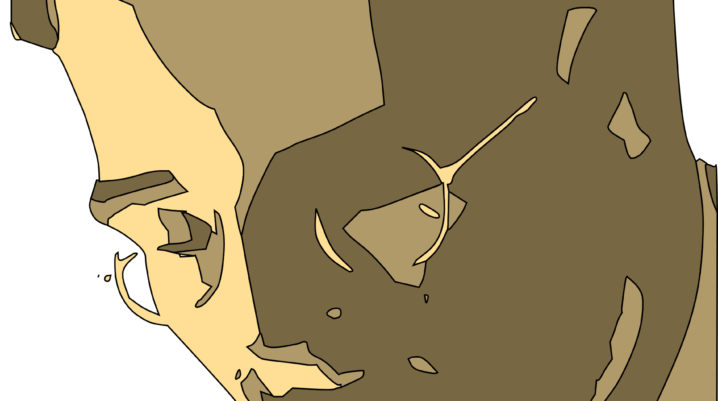
Do you know Edward Snowden has a safe Android app for privacy-conscious users? Check this post to find out.
This post will show you insights into the surveillance app – Haven: Keep Watch – designed by ex-NSA Analyst turned whistleblower – Edward Snowden.
Haven: Keep Watch was designed by Edward Snowden – a tech genius and “privacy activitist” – who has proven himself beyond doubt. The app is an Android platform, which is specially designed for users who want to keep their private life private.
Besides that, Haven is available on Play Store, and we’ll be showing you how to download the app in this tutorial. Read on!
How to Download the Surveillance App By Edward Snowden
To download Keep Watch, all you need is a standard Android smartphone or tablet – typically Android 4.0 and newer – as well as a stable internet connection.
Follow the steps below to download the app:
- Launch the Google Play app on your smartphone or tablet.
- Key in “Haven: Keep Watch” in the searchbar.
- Select Haven: Keep Watch from the prompted options.
- Click on the Install
- Wait for the installation to finish.
- And you’re set!
After installation, proceed to set up the surveillance app.
Haven (Keep Watch): What is it about?
Haven was developed by the infamous ex-NSA whistleblower – Edward Snowden – under the aegis of “The Guardian Project”. The app was released about 2 years ago, in December 21, 2017, with the latest update coming barely four months ago in April, 2019.
The app is a simple surveillance platform, which transforms your phone’s features into sound, motion, light and vibration sensors. This is achieved by leveraging on the host phone’s audio feature (microphone), camera and others, giving you the opportunity to detect intrusions of various forms. All observed changes are logged and saved in-app. and where necessary, users are notified as appropriate.
Below is a summary of the sensors (smartphone features) used by Haven:
- Camera; for surveiling motion or visual intrusions.
- Power; for surveiling remotely triggered power loss or device shutdown.
- Microphone; for surveiling audio/sound .
- Light Sensor; for observing changes in illumination.
- Accelerometer; to monitor vibrations and motions.
With this app (and inherent sensors), you’d be notified of any forced or unauthorized entry, whether in form of audio or visual surveillance. This will definitely beef up your internet security against cyber intrusions. Besides, its many features can compete against top-notch home security devices.
Was this helpful?
