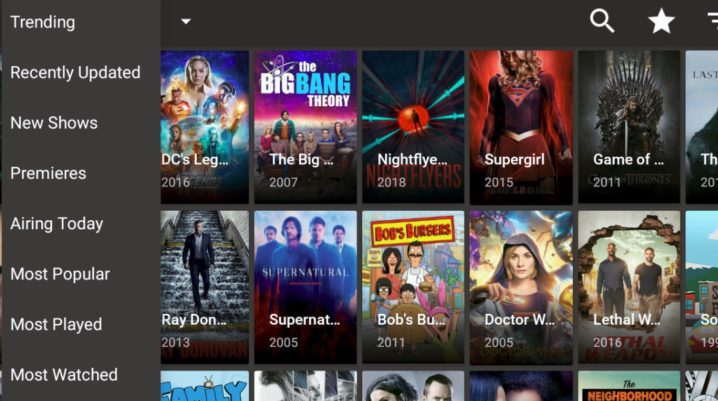
We all want to stream our favorite tv shows and movies and we can’t always afford Netflix, HBO or another similar service. Keep reading if you want to find out about a good streaming alternative available for free.
Have you ever heard about CyberFlix TV?
If your answer is ‘no’ you’re in the right place because we will give you all the details about it. CyberFlix has a lot of popular movies and tv shows arranged by categories and they are all available for free. If you want to use it you just have to download the app. It won’t even make you register in order to use its services. That’s very easy and comfortable.
Some of the best features of the app
First, it will guarantee you a reliable streaming experience. Also, it has no advertisements, so your movie or tv show won’t be interrupted by anything. The videos will be available on HD and Full HD. The app also provides subtitles support, so you don’t have to worry if you don’t know the language spoken in a movie.
How you can get the app?
Next, we will tell how you can download the app if you want to use it. First, you need to know that you can download it on your Android smartphone or tablet. The compatible Android is 4.1.2 but it also can be higher. The next step is to install the app and for that you will need to go to the settings. Then, you will have to allow the installations via unknow sources.
After that, you’re good to go. The one thing left to do is to enjoy the movie selection put together by the app and to search the title that you are looking for. Easy and free, CyberFlex is a really good streaming alternative.
