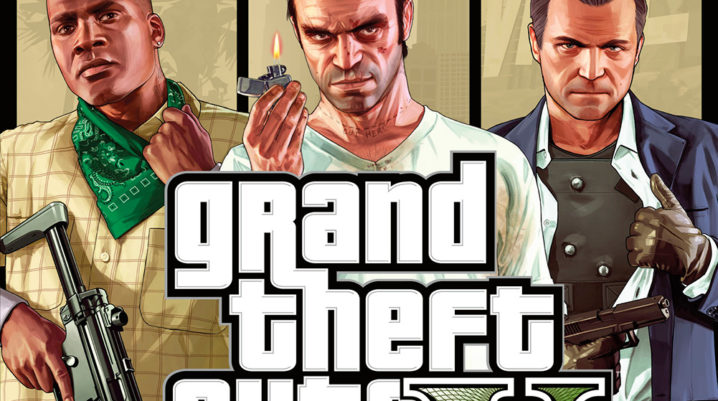
No doubt, GTA V is a very wonderful game. This game has got so many gamers attracted with its outstanding graphics and unique features. GTA V is played on Android, PCs and Macs. This game has sold millions of copies across many countries.
So far, the developers of the game have gotten compliments for their job well done. People seem to be enjoying every moment of the game. However, some users still get frustrated with its “error 201” issue. Troubleshooting procedure for fixing this error fixed will be emphasized as you read on.
How to Fix GTA V “Error 201” Issue
Users who experience this error should note that it occurred as a result of some disruption in the file set up. This simply expresses that there is a high level of download speed that the launcher can’t handle. As a result, it discards a lot of data that results in getting this error.
To fix this, you need to run the PlayGTAV.exe file. Here’s what to do:
- Close the Grand Theft Auto V app.
- The next thing to do is locate the installation directory of this game.
- Ensure you run the PlayGTAV.exe file.
Once that is done, the necessary data for the latest update will be downloaded. However, users still experiencing difficulties should download the upgraded GTA V Launcher file at the official website.
Once the download is complete, ensure to go through the same process listed above.
Note that when running GTA V on PC, it should done from the PlayGTAV.exe file. Non access to important updates and imposing of corrupted data can occur as a result of not running the game from the executed file.
Was this helpful?
