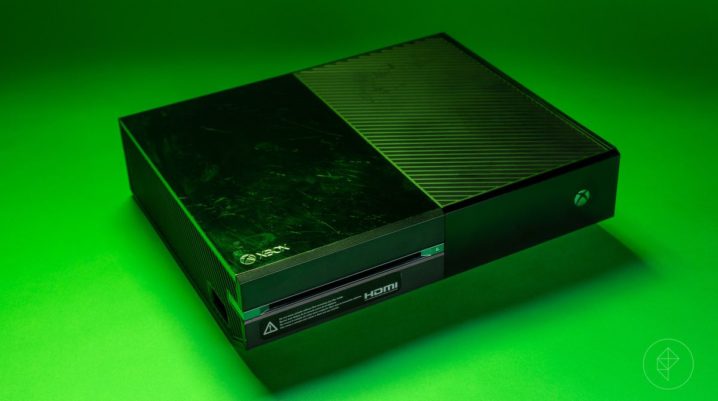
There are many options for gamers nowadays to immerse themselves in their favorite fictional realities. With all sorts of gaming platforms and all sorts of affordable, high-quality screens that blow your mind away. Some gamers may still be rocking Xbox One. With Microsoft launching the console in 2013 and declaring it a multi-purpose entertainment system. The gaming console is more reliable than the previous models released by Microsoft, but it still has some issues. Here’s how to fix them in a few easy steps.
Fix Most Common Issues On Xbox One
Xbox One Disk Drive acting up
This is a widespread issue that has been reported by Xbox One users. While the drive does not harm the valuable disk, it makes unusual noises and displays the message: “Sorry, we can’t play that disc.” Here’s how to fix:
- Return the device to the seller and wait a while for a new device
- Contact the Xbox One support team and wait for a new device
- As there is limited stock, you’re better off getting a refund in most cases
- Fixing the optical drive is not a good option
Xbox One not updating
This one is pretty much an internet connection issue with rare instances of the issue having other factors. Before contacting Microsoft, do the following checks. How to fix:
- Look at your modem to check your connectivity or check another device
- Restarting the modem solves the problem sometimes
- Contact your internet provider and see when they’ll fix the issue
- Try resetting your console
- Microsoft could have a malfunctioning server. Wait 1-2 days or call them
Xbox One won’t power on
A common problem for the console is that it will not power on or will shut down after a few seconds:
- Check other devices in your house to rule out power surges
- Check your outlet to see if it is faulty
- If the device does not power on, contact Microsoft to replace it or get tech assistance
Xbox One audio not working
This is a rare issue for the console, but it can still happen. Luckily this is usually solved by changing the settings. Here’s how to fix:
- Go to Settings – Display and Sound – HDMI or Optical – Select audio format
- Try changing the optical or HDMI cable
- Unplug everything, wait 30 seconds, and reconnect
Xbox One games not installing
A game not installing can reduce your console from being entertaining to serving as home decor. So here’s a couple of things that might help:
- Check your internet connection and update to the latest Microsoft patch
- Restart your system and reconnect to Xbox Live
- Contact Microsoft
And here’s how to fix all Xbox One issues and, hopefully, these solutions are helpful for you.
