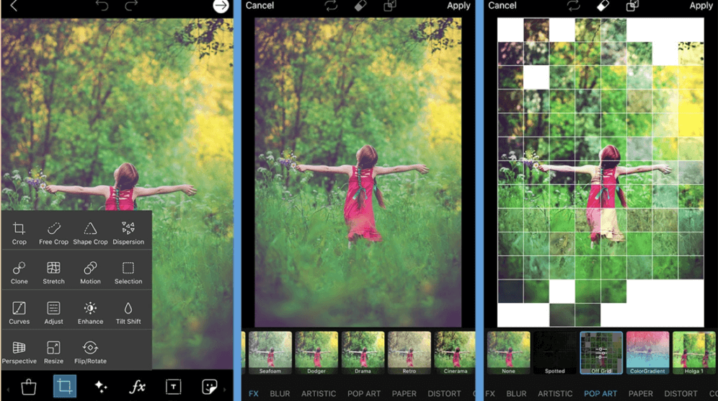
You have a picture, and you want to post it online. But you want to have the perfect picture to post it on social media. No, we won’t judge you, but the most of us edit our photos, so we are now coming with a list and on it are ones of the best photo editing apps to use to adjust your photos before you post them.
Best Photo Editing Apps To Get The Most Beautiful Pics For Social Media
Google Snapseed
Yes, Google has its photo editing app, and we think that is cool. Snapseed does almost all the things you want an editing app to do, offering all kinds of filters and optimization options. With Snapseed, you have the power! Well, not quite, but at least you will have the ability to trim, to apply filters or correct colors, to adjust the coloring or create a focus effect to your photos.
Don’t put your hopes up high, Google Snapseed won’t change your picture to a DSLR-like photo, but it will surely look much better after using this app. If you are clumsy, Snapseed’s got your back, as it saves your pictures in a separate folder, so you will have the original photos unmodified if you want to keep them for when you will be old.
Pixlr
From the window to the wall… Wait, no, we are not the Ying Yang Twins. From the Pixlr-O-Matic to Pixlr. Pixlr is an app that lives for editing photos (if it had a life) and you will be able to prepare and arrange your pictures in a fast way. Just say the magic word “Pixlr,” and your edited photo will be ready for you to post it on social media.
You have so many effects and cosmetic treatments to choose from, that you will become a master in editing pictures, as the app provides you to create buttons to access your frequently used settings. Among other characteristics, Pixlr has a separate collage mode so you can combine multiple pictures into one.
Adobe Photoshop Fix and Photoshop Express
You twitched a little when you read the word “Photoshop.” Photoshop is photo editing, and we know you suffered a little when the smartphone version disappeared from the Play Store. But say no more, because Adobe launched its attack with two brave knights: Photoshop Express and Photoshop Fix.
Now, the Adobe Photoshop Fix, one of the best photo editing apps out there, is an ace on working with photos as it has all the qualities of the first Photoshop app – you can fit proportions with the liquefying tool, retouch your nose or your hips, or control the dynamics and clarity of your pictures. The Adobe Photoshop Express knight, on the other hand, stands brave with its extensive range of functions, and, on top of it, it can handle RAW formats that can come from the DSLR camera field.
Google Photos
A simple name for an editing app, but Google Photos is an all-in-one app. Google Photos allows you to free up space on your smartphone by saving and editing the images to the cloud. Some of the most used filters are there for you to use for the optimization, like contrast, saturation, or other parameters. This app’s weakness is that when you save the edited photo, it overwrites the original photo; so, please choose wisely the photo you want to edit.
Google Photos has a unique characteristic – it can sort photo materials by people, places, and essential features. So, if you are a lazy person, you can easily find your holiday photos or your selfies faster, not having to scroll through all of your photo galleries. Another great thing about this app is that you have unlimited photo storage in Google Cloud, available only for photos with the resolution of up to 16 megapixels.
When it comes to the best photo editing apps, choose the application that fits your needs. Good luck at making your photos the best ones on social media!
