
An online business can be found all over the internet. In recent year, online business, marketing, and customer service gained more and more popularity in the digital world. Two of the most popular platforms specialized in the matter are Zendesk and Freshdesk. If you want to know which one is more suitable for your personal needs, keep reading.
Both Zedesk and Freshdesk are Customer Service Software. They were founded 12 and, respectively, 9 years ago. The two pieces of software offer similar features, so it might be difficult for you to decide which one might be better for you. But don’t worry, this article will help you.
Zendesk Vs. Freshdesk – Pricing
Zendesk
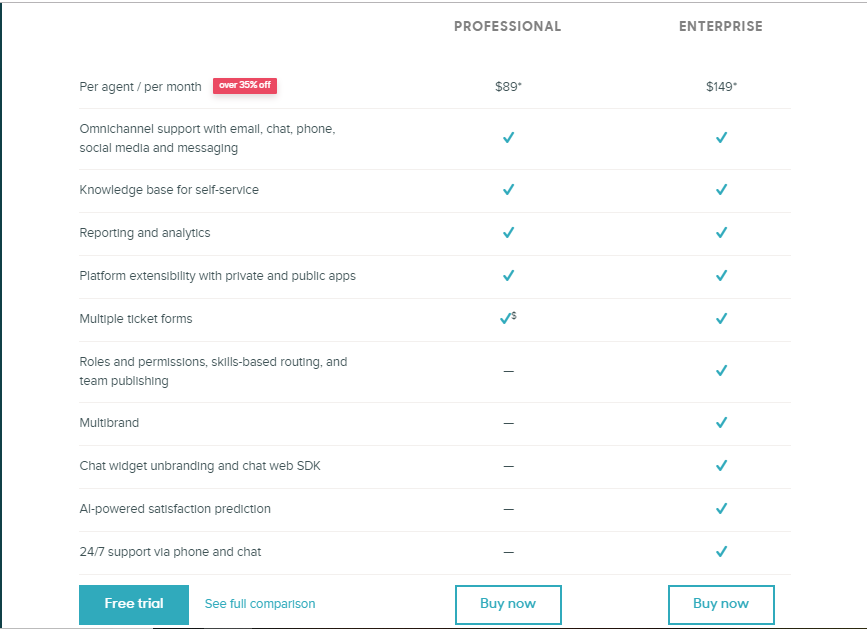
Freshdesk
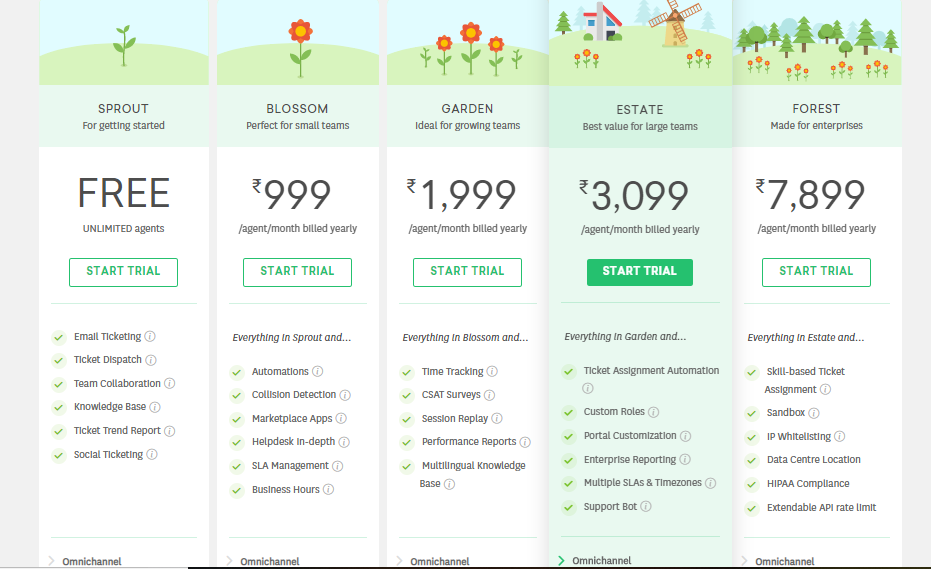
Zendesk Vs. Freshdesk – Features
Ticket Organization
Zendesk offers you the possibility to customize your ticket organization management, while Freshdesk offers an impressive ticket filtering view that can help you choose specific tickets to review.
Live Chat
Freshdesk offers a helpful live chat software, Freshchat. It gives you the option to display the chat on your website and has a user-friendly interface. Zendesk doesn’t have such an attractive live chat feature, but it compiles all of the vital information in one place, so you don’t have to do so much navigation.
Languages Supported
Both Zendesk and Freshdesk offer support for multiple languages, so users all over the world can use and enjoy their platforms.
Zendesk Vs. Freshdesk – Conclusions
If you still have not made up your mind about which software to choose, here is the Zendesk vs. Freshdesk side-by-side comparison so that you can view all of the pros and cons of both platforms all in one place.
