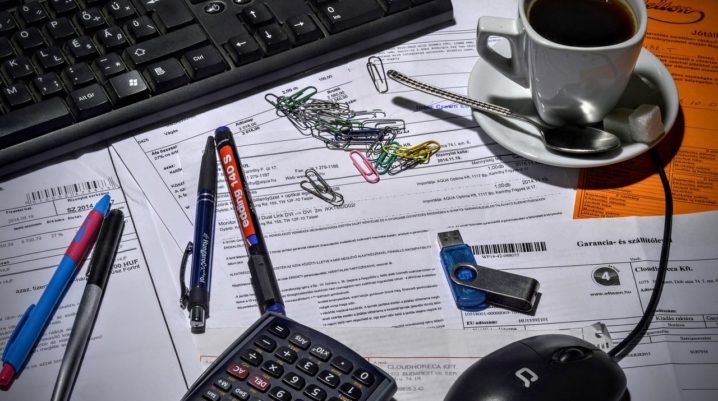
Having faulty USB device can be very frustrating. This fault may hinder files transfer from USB, modern mouse, external keyboard, printer, pen drive and many others. Therefore, if you are currently experiencing this challenge, there are ways to fix this and get your Window 10 back in good shape.
Fix: USB Ports Not Working in Windows 10
Method 1: Restart your computer
Not all USB errors are major problems or fault. Sometimes your USB error might be because your window did not recognize your USB connection this is why restarting of window 10 is the best step to take to fix this error.
Method 2: Check USB drive
The reasons why your USB ports might not be working is simply because your USB device is faulty. To be sure your USB drive is not faulty, try these steps:
- Unplug USB drive from the Windows PC (Eject)
- Plug it into another Window 10. To be sure if it good.
If the USB works on another device, that means the USB is working. If not, you may consider replacing the USB drive.
Method 3: Check your power supply (laptop only)
USB port might not work if your Window 10 does not supply enough power to the USB port.
Simply follow the steps below:
- Reboot your Window 10 PC
- Connect your USB device to the window again
- Plug in the power supply.
Method 4: Disable fast startup
Fast setup may also prevent your USB port from working in your window 10. Disabling Fast startup can correct this problem.
To fix this simply follow these steps:
- Launch Control Panel.
- Click Power Options.
- Select Choose what the power buttons do.
- Select Change settings
- Untick the Fast Startup option
- Click Save changes.
- Restart your Windows PC.
Method 5: Reinstall USB Host Controllers
If your USB port is not working in your window 10, simply uninstall and reinstall USB host controller.
Here’s how:
- Search Device Manager from window 10 desktop menu and launch.
- The universal serial bus controller should be increased.
- Get a USB Host Controller items.
- Right click USB host controller item and uninstall.
- Select Uninstall to confirm your previous tab.
- Continue the uninstallation process to uninstall all USB host controller item.
- Restart computer
Was this helpful?
