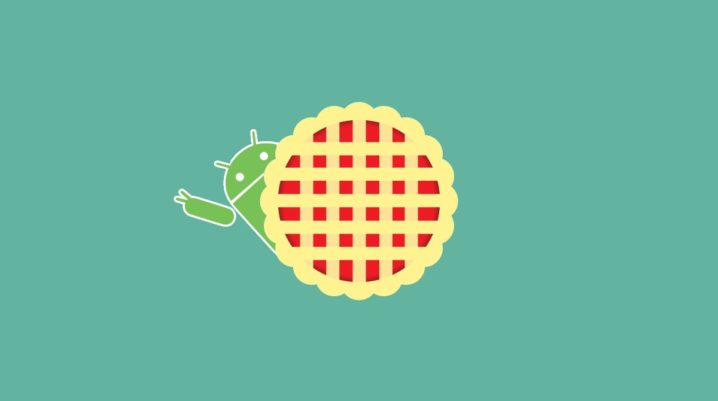
For those of you who may not know about it, Bliss ROMs is quite a popular word in the ROM community. People love it because it allows them to customize their phones and tablets but keep the same old stock Android feeling. In fact, throughout the years, Bliss even created their loyal fan base, which has plenty of good reasons to love their products and the experience it offers. And now, they came up with something even better: A GSI for the Project Treble devices.
What’s the Reason to Be Happy?
Recently, BlissROMs has come up with separate GSIs for Project Treble. They target both devices with A/B partition and those that have an A-only partition system. These developments rely on the latest Android version, namely the Android Pie, which is even better. GApps comes already included in the GSI, so you can save time and effort when you flash them.
People’s Reactions
Needless to say, many people were absolutely delighted to hear the great news. Many fans commented that they’ve been expecting this for quite a while now and that they’re curious to find out how they can customize their latest Android system, Pie. The ROM will be updated weekly/monthly, and it’s already receiving great feedback regarding its stability.
How Do I Do It?
If we made you curious about this ROM as well, you might be wondering how you can get it for yourself. Just install the BlissRoms Android Pie GSI by following the link and get to work. If you find the steps too complicated or if you don’t know what you’re doing, it’s better to go to someone specialized in the field. Or ask a friend who knows more than this about you. Make sure you take into account all the safety measures and install ROMs and apps only from trustworthy sources!
