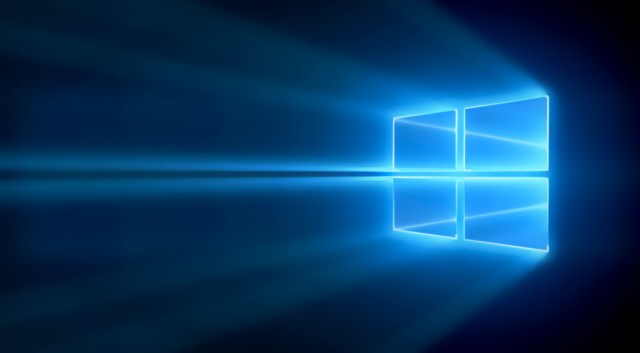
You are planning to move your Windows 10 to an SDD, and you don’t know how to do it properly? Follow our steps, and you’ll find out!
First of all, we must start properly by backing up your drive, reduce your disk space, then you must copy your system partition to the SSD, and after that, you can format the system partition on your HDD. After you have backed up your drive, you must eliminate the additional disk space. Why we do that? Because the SSDs are smaller regarding space than the regular hard disk. To make room, you can delete your personal stuff, because you can get them back from the backup. A defrag on your system hard drive is recommended before moving it.
After all these steps are completed, you make sure that your system partition fist on the SSD, and then move it. The best way to move it is with the EaseUS Todo Backup tool. But we will give another method for your liking too, the AOMEI Blackupper Standard.
The first method: download and install AOMEI Blackupper Standard. Then connect your hard drive to your PC. Go to Clone>System Clone to start the process. After that you will be asked where to move the files, select your SSD and confirm. Hit the next button and follow the instructions through the final.
The second method: after you downloaded and installed EaseUS Todo Backup, open it, choose Clone from the left sidebar, and click Disk Clone. After that select your current hard drive with the operating system on it as the source, and choose your SSD as the target. Check Optimize for SSD, for a correct format for the SSD. Click next, and the program will copy your disk.
If you want to erase the data from the original drive, open My Computer, find your system drive, right click on it, choose Format, and that’s it.
