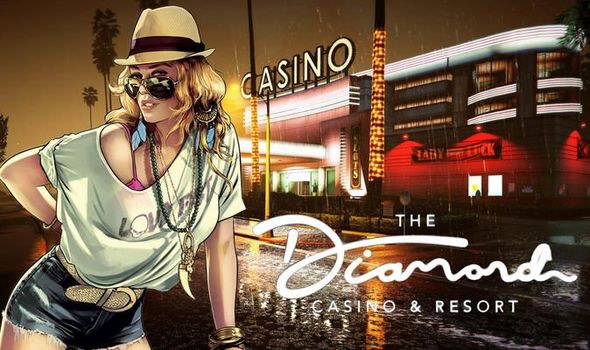
Did you experience GTA V crashes on your PC? In this article, I will show you how to fix it.
Grand Theft Auto V (GTA V) is an interesting game both on mobile and desktop devices. However, GTA V frequent crashes on PC make the game less interesting. Nevertheless, you can try the troubleshooting methods enumerated in this article.
How to Fix GTA V Crashing Issue
First thing to take note is; why does GTA V crash? Well, this is as a result of a corrupted graphics card, or an outdated version of the game. Nevertheless, let’s look at some ways in fixing the issue.
- Get The Latest Version Installed
An outdated version can be a reason for the game to crash upon startup. If you find out that your game is outdated, check steam or the official website for the newest update. Get it installed and run GTA V smoothly.
- Get Your Graphic Card Driver Updated
An outdated graphic card driver can also trigger GTA V crashing issue. However, individuals experiencing this should update the driver either manually or automatically.
A graphic card driver can be updated manually by visiting the manufacturer’s website, and installing the update. Software tools like Driver Easy is being used to update drivers automatically.
- Avoid CPU Overheating
Overheating causes a lot of disruption on a computer. Surely, a computer cannot operate well in this condition. If GTA V keeps crashing, then you should check for overheating, check for ventilation space. You can also turn off the computer for a while to cool it off.
- Turn On Vertical Sync
Vertical Sync has helped users to play GTA V effectively. It allows synchronization of frame rate and improves stabilization. To do this, open the game settings, navigate to graphics, locate the VSync, and turn it on. Once it is turned on, turn it off, restart your game and turn it on again.
- Set Graphics To Normal
Having the right graphics helps the game to run smoothly. To do this, open GTA V, locate the “Graphics” option, set all qualities to normal. Having done that, save your settings, and enjoy the game.
So that’s a quick fix to the crashing issue faced by many players. With these methods, you should be able to run your GTA V game smoothly.
Was this helpful?
