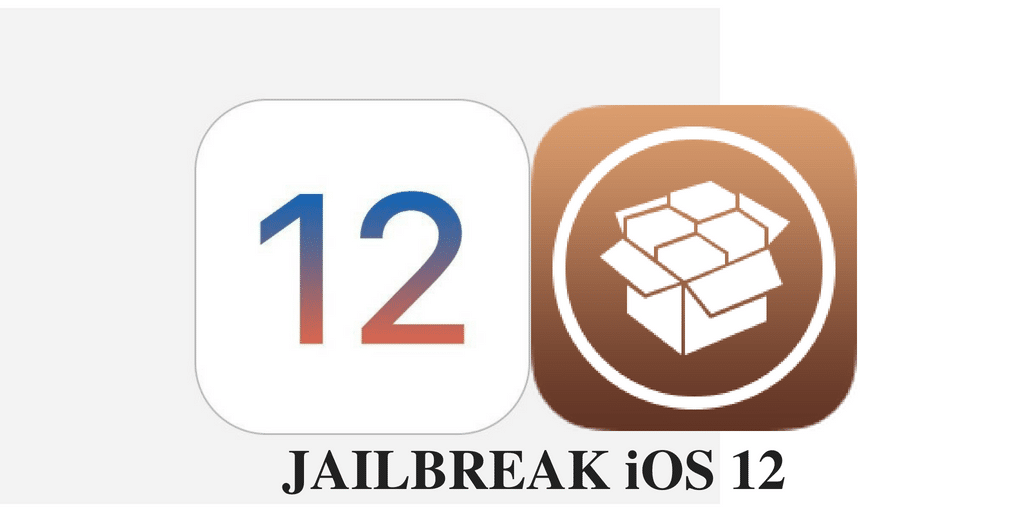Apple offers arguably some of the best portable devices in the world, featuring clean, stable and up to date software for the needs of most consumers. However, some users find iOS a bit restrictive when it comes to personalization, file management and general user access, feeling like they are locked in a cage.
Thankfully, jailbreaking is a helpful thing for those who want to break their devices free from the “software cage” that Apple locked them in.
Good news
ElectraTeam, a hacker organization, released a jailbreak for iOS 12.2, claiming that it is an improved version and it won’t affect battery life, nor stability of their experience.
Jailbreaks are not so desirable as they used to be, but for those of you who really need them… here you go:
How to install the iOS 12.2 jailbreak
The installation process is simpler than ever, taking very little time and it doesn’t even need a computer to be done.
Step 1
Make sure that your device doesn’t have an OTA update installed. Check this in the settings app: General > Storage > System
Step 2
Go to ignition.fun from your iPad or iPhone (which has iOS 12 – iOS 12.2) and type “Chimera” in the search box. Tap “Next”, “Get” and then “Install”.
Step 3
Go to Settings > Basic > Profile and confirm a third party developer profile.
Step 4
Find a new application on your home screen and launch it. Press the “Jailbreak” option and wait for the reboot of your device. Keep in mind that it might take a few attempts.
Now you can enjoy your jailbroken phone. A new app, Sileo shop will be available on the device, where you can install various add ons and apply lots of tweaks.