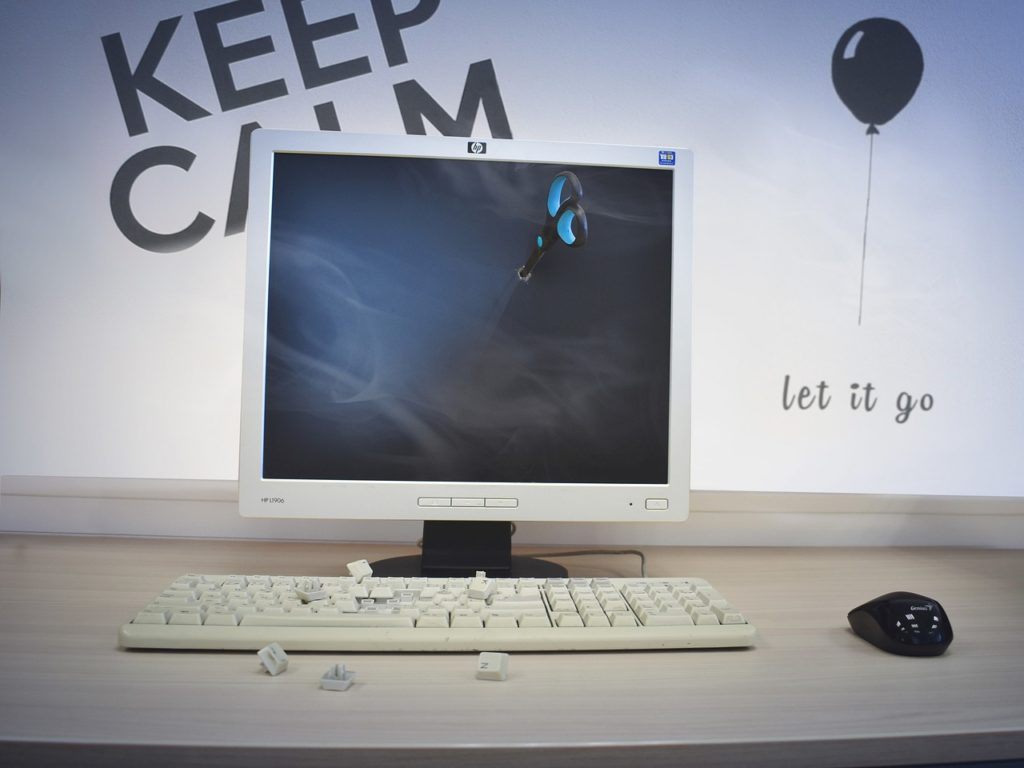Do you experience api-ms-win-crt-runtime-l1-1-0.dll missing system error when launch applications on your Windows PC?
If this problem displays on your window screen, it means that the api-ms-win-crt-runtime-l1-1-0.dll program is missing from your Windows PC. When this occurs, your program might not launch. However, we will show you how to resolve this problem.
Fix: api-ms-win-crt-runtime-l1-1-0.dll missing
Solution 1: Run Windows Updates
Here’s how to run Windows Updates
- Go to Search > Type Windows Updates
- Now, click on check for updates
- Download available Windows updates and then restart your PC.
Afterwards, launch the program with the api-ms-win-crt-runtime-l1-1-0.dll missing error to check if the problem has been resolved.
Solution 2: Download Visual C++ redistributable for Visual Studio 2015
Installing the Visual C++ redistributable program has been known to fix the api-ms-win-crt-runtime-l1-1-0.dll missing system error. Therefore, you should download the redistributable program.
Before you proceed, check for your system information whether x64 or x86 or x32. You can easily ascertain this by pressing the Windows Key and then type system information. The system information window will show you the relevant information about your PC.
Nevertheless, follow these steps to download and install MS Visual C++ redistributable:
- Go to Microsoft Download website.
- Locate the MS Visual C++ redistributable for Visual Studio 2015
- Now, download the program and then install.
- After installation, launch the program with the system error issue.
Finally, if the solutions above are carried out promptly and in order, the problem api-ms-win-crt-runtime-l1-1-0.dll missing should be resolved.
Share your experience with us in resolving the api-ms-win-crt-runtime-l1-1-0.dll missing error by dropping a comment below.