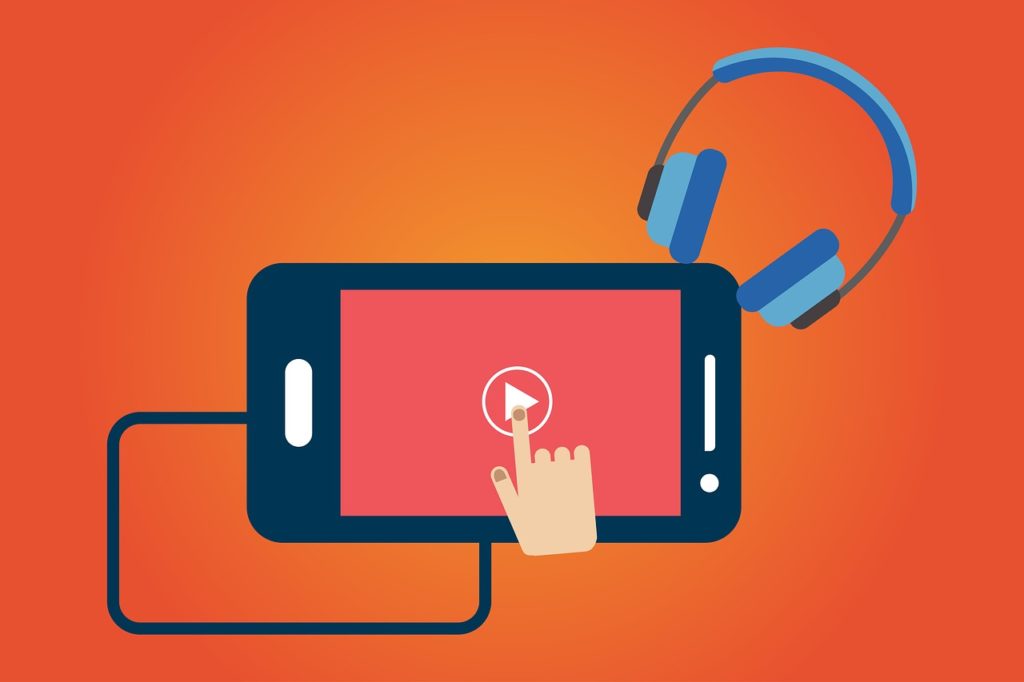Can’t open any of the following file formats on Windows Media Player (WMP): WAV/MP3/MP4/AVI/MKV/MPG/MOV? This tutorial is for you.
The above listed formats constitute some of the standard media formats today. And surprisingly, Microsoft-owned WMP does not support some of these formats, particularly WAV, AVI and MKV.
However, what happens when the media player could not open normal media formats like MP4, MP3 and the likes? There’s probably an error of some sort.
Hence, this tutorial will be showing you how to fix the error, as well as how to open the unsupported formats on the player.
Fix: Windows Media Player Cannot Open WAV/MP3/MP4/AVI/MKV/MPG/MOV Files
Solution 1: Update Sound Card drivers
Here’s how to update your Sound card drivers
- Press Windows Key + X and then Select Device Manager from the list.
- Locate the Sound card drivers
- Right-click on it and select Update device from the menu.
- Wait for the update to be complete.
- Restart your computer to confirm the changes
If you are still experiencing the Windows Media problem, you may proceed to the next solution.
Solution 2: Reinstall Windows Media Player
You can reinstall Windows Media Player in order to resolve the problem.
Here’s how to do this:
- Press Windows Key + X and then select Control Panel.
- Click on Programs and then click on “Turn Windows features on or off” under Programs and Features.
- Expand Media Features in the list and uncheck the Windows Media Player check box. This will bring the prompt “Turning off Windows Media Player might affect other Windows features and programs installed on your computer, including default settings. do you want to continue?”
- Click Yes to uninstall Windows Media Player 12 from your PC.
- Reboot your PC afterwards.
- Now, go to Control Panel > Programs > Turn Windows features on or off.
- Expand Media Features and tick the check boxes for Windows Media Player and Windows Media Center.
- Click OK to reinstall Windows Media Player and then wait for the process to finish.
- Afterwards, restart your PC and then play the “media file” again.
If you still experience the error problem, then it may be because the file is not supported by WMP codecs; therefore, you can try playing the media file on other media players such as VLC, iTunes, KMPlayer, Adobe Media Player and others.
Hope you find this helpful?