How to Take a Screenshot in Windows 10
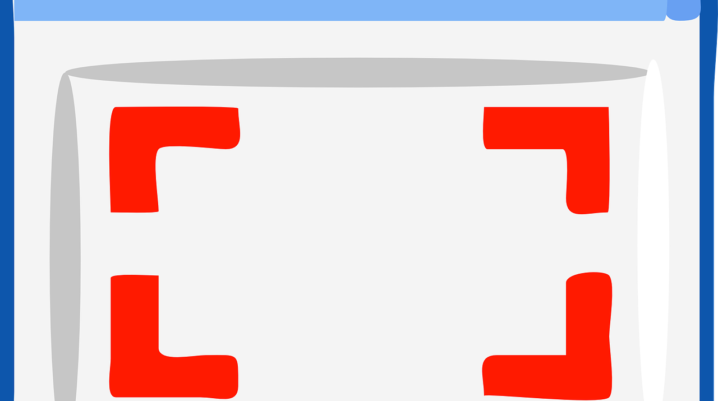
Today, in this tutorial, we’ll be showing you how to take a screenshot in Windows 10. Screenshots are simple JPEG/PNG illustrations of your screen display; be it a webpage, a game/movie scene or any other window display. However, the procedure is less common on PCs,…
How to resolve Vidmate startup error on Windows PC

Today, we’ll show you how to fix the Vidmate startup error on Windows PC? Vidmate is an app designed for downloading and streaming videos, movies, music, and other multimedia contents from Youtube, Facebook, Vimeo, DailyMotion, and other sites rich in multimedia contents. With Vidmate, users…
GTA 6 Would Not Launch On Current-Gen Consoles, As Leaks Suggest

It’s been almost seven years since GTA 5 was released and many fans are looking forward towards the release of the next entry in the franchise. Many believe that Rockstar Games is working on the game, as the sequel to Red Dead Redemption was a…
The Elder Scrolls Online On Nintendo Switch – Is It Possible?

Bethesda is one of the companies that supported the Nintendo Switch since day one, releasing some of their most popular titles on the platform, like Elder Scrolls V: Skyrim. Ever since, fans have been requesting the company to bring The Elder Scrolls Online to Nintendo…
Mario Kart Tour Comes to Canada in Late September

Fans of everything Mario related will be glad to know that Nintendo is launching the Mario Kart Tour for mobile devices. Android and iOS users will be able to enjoy the game on their devices from the 25th of September. The Mario Kart Tour is…
