Linux 5.2 Kernel Available with New Features and Changes
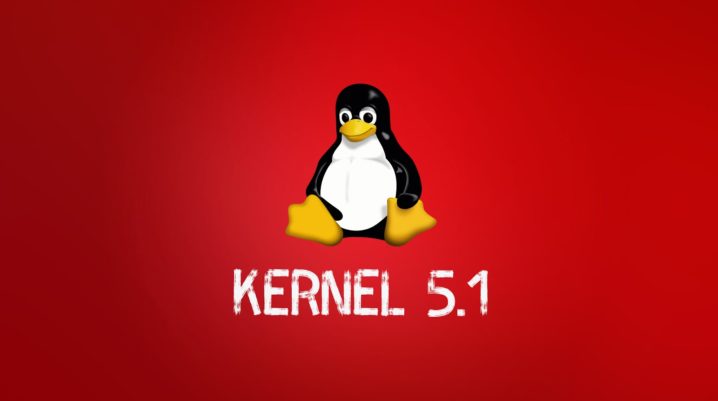
Some welcoming news has been reported concerning the Linux 5.2 kernel will apparently enhance its efficiency regarding touchscreens and trackpads in all the devices having that specific setting. As the majority of laptops and this sort of devices have Intel processors and operate on Windows…
GBWhatsApp 7.00 APK Update Available to Download New Features

You are one of the users that have GBWhatsApp on your phone? Good news is coming because another update is in town. GBWhatsApp will come with version 7.00 APK that will include a lot of new features and changes. A new set of emoji and…
An AI Discussion with Yuval Noah Harari – To Know or Not to Know Yourself

Recently, we had the chance to follow a fascinating conversation between the famous writer Yuval Noah Harari and Fei-Fei Li, who is a computer science professor and a co-director of the Human-Centered AI Institute at Stanford. The topic of their interaction was the future of…
OnePlus 7 Pro Confirmed to Have a Three Camera Array

Just recently on Twitter, OnePlus confirmed that the OnePlus 7 and 7 Pro will come with a camera with 3x optical zoom, and that it can challenge the top-tier devices on the market. The devices will be officially announced on May 14, but the phone’s…
Best 4 Hiking Gps To Use in 2019

1. Garmin GPSMAP 64st – Best overall This 64st Garmin GPS is full-featured and surpasses all the others in all of the right places. Its color screen of 2.6 inch is incredibly adaptable as it turns to zoom in and out, making browsing direction clear…
