Google Maps 10.14.1 Update Makes It Easier to Explore the World

Everyone who has ever used Google Maps knows that this app features a simple, yet friendly UI (user interface). The UI has been designed to make it easier for everyone to explore the world via Google Maps and to find the fastest routes to their…
Minecraft Update Version 1.90 for PS4: Patch Notes Available to Download

Minecraft update version 1.90 for the PlayStation 4 has been launched. The update adds multiple new items and objects to the game. Some improvements have been made to the gameplay so it enhances the user experience. The Minecraft update 1.90 also has bug fixes which…
The Sims 5 Latest Improvements Rumors – What Do We Need?

For 19 years, Ea Games has been topping the charts with their The Sims franchise, including four sequels of the first game and other spin-offs. According to sources, after TS4’s major success, Maxis developers started working on The Sims 5, although no release date is…
Redbox: The Best Live TV Streaming App – Installation Guide
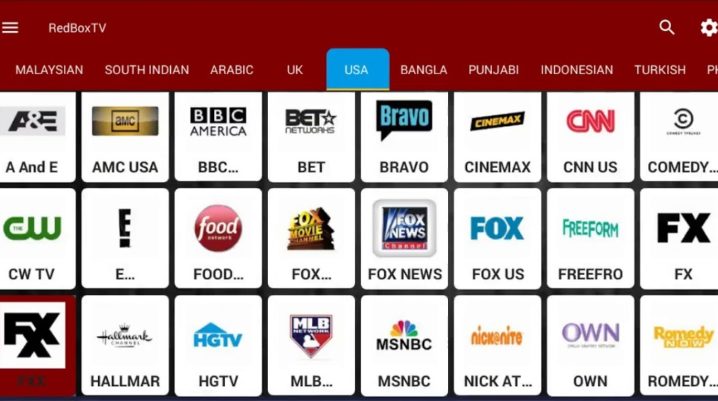
If you want to watch TV channels and Movies from more than 15 countries, RedBox is the best Live TV streaming application for you. Some of the most searched phrases are “How to watch live TV for free”, “How to watch live TV online”etc. Therefore,…
Google Play Services 16.7.94 Beta Update Available with Software Improvements

Picking between Google and Apple’s operating systems is a difficult task and there is no doubt about that. They both offer unique features and powerful performances. However, there is one thing that Google’s Android arguably does better and that is the fact that Google’s Android…
