iOS 12.2 Jailbreak Now Available: How to Download and Install
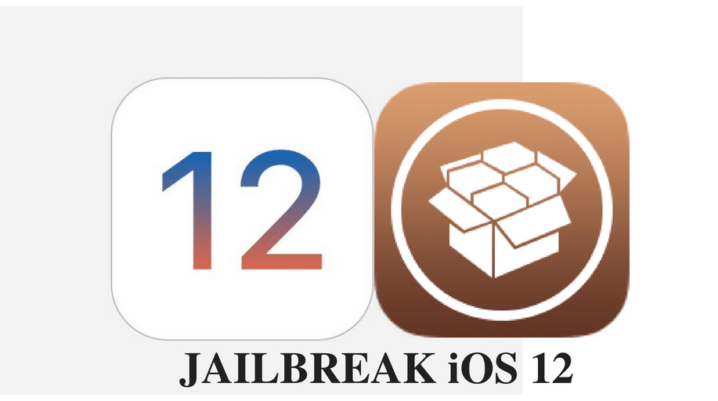
Apple offers arguably some of the best portable devices in the world, featuring clean, stable and up to date software for the needs of most consumers. However, some users find iOS a bit restrictive when it comes to personalization, file management and general user access,…
IoT Startup Ideas – Hottest Subjects of 2019

IoT is one of the hottest subjects of 2019, and this year alone, IoT Analytics’ estimates that IoT startups earned about $3.6B in funding. Some statistics say that there are about 1018 startups creating products or services that are related to IoT. Here is a…
New Tech Innovations of 2019 that Could Change the Future
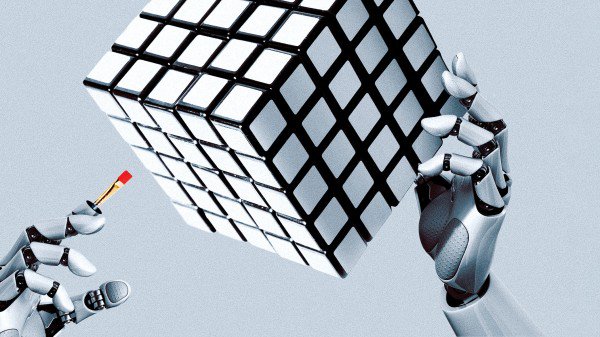
Today’s world is thirsting for new tech and companies and creative people do not disappoint. Innovations are made in order to help the world to become better and easier to live in a place, not only from a social point of view, but also from…
InstaULTRA v0.9.7.25A Update Is Available With New Additions And Improvements

Being one of the most active social media networks with Facebook and Twitter at its side, Instagram has a basic concept for using it. If you want to keep in touch with your friends or family by sharing videos, pictures, or messages with them, this…
Fortnite Season 10 Teases Dusty Depot in its First Ever Image

The incredibly popular Fortnite is making waves with its marvelous upcoming Season 10. The game’s season could come with a few old map locations. We can assume this as it was unveiled that Dusty Depot will be making an appearance in the upcoming season, which…
