Google Play Store Won’t Open / Not Working [Quick Fix]
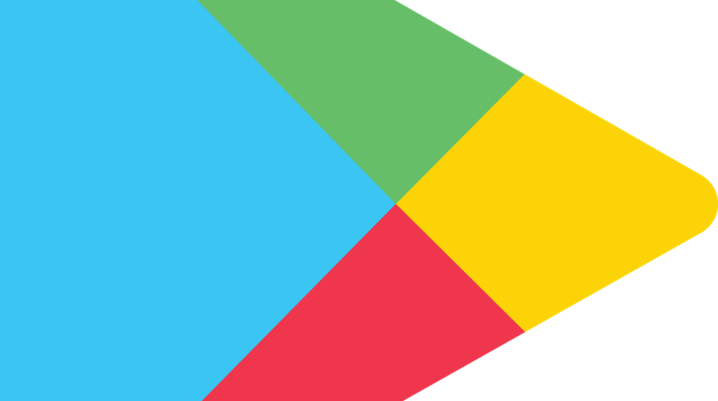
Can’t access Play Store on your device? Here’s what to do. Google Play Store is the designated download site for Android users, and all essential apps are hosted on the site. However, there are times when Play Store simply fails to open, while trying to…
Download Pending Play Store [Quick Fix]
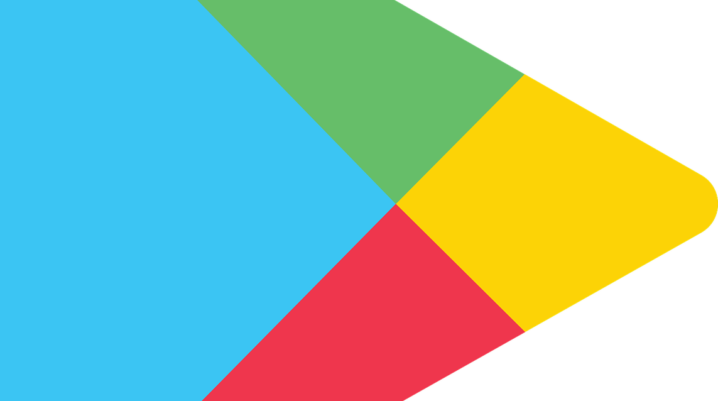
In this guide, we’ll be showing you how to fix the notorious “download pending” error in Play Store. This error is quite notorious, as a typical Android user must have experienced it at one point or another. The cause of the error is basically associated…
Can’t Download Apps from Play Store? Here are effective solutions for you

Can’t download apps from Play Store? This tutorial will show you a workaround. Play Store, powered by Google, is the proprietary download hub for Android; where various forms of apps can be downloaded and installed without hindrance. However, some Android users have complained that they…
How to Run Saints Row 4 on Low-end PC

Running a low-end version of Windows PC? Want to run Saints Row 4 on it? Here are some tips for you. Saints Row IV is a popular game, widely credited for its thrilling adventurous gameplay. The game is best deployed on standard PCs, with top-end…
Saints Row Stuttering Problem [Quick Fix]

Is Saints Row stuttering on your PC? Follow through this post to fix it. A notorious stuttering problem, which generally reduces frame rate (FPS) has been observed on Saints Row 4 and the preceding version – Saints Row 3. The cause of this problem has…
